There are some distinct advantages to consignment sales, but one of the major downsides is that it can be difficult to track inventory across multiple locations.
This can quickly become confusing if you know you have five green dresses left in stock, but you’re just not sure which store is currently holding them.
If you’re not familiar with consignment and what it involves, we’ve already written an article about why you might want to consider it for your small business. But here’s a really quick recap: selling on consignment means that you keep some of your product in someone else’s shop.
Your product can be seen by more people, and in turn, the shop doesn’t have to buy your product up front. When the product sells, the shop (the consignee) will turn that revenue over to you, minus their commission, which is usually a dollar amount or percentage of the sale.
In this post, we’ll focus on inFlow-specific tips to help you better track your inventory when some of it is on consignment. We’ll assume your small business make dresses just so we can talk about a concrete product. By the end of this post you’ll have a good idea of how to track:
- which products are in which store
- how long a set of products has been in a store
- the various pricing schemes for each store (because you’ll likely have different deals with each store)
How to track inventory on consignment
The first step is to create new Locations and name them after each store that you have consignment deals with. So if you’re providing a few dresses to Clothing-mart, then name a location after them.
Then use the Transfer Stock window to move dresses from your main warehouse to Clothing-mart. The great thing about using Transfer Stock is that it can record when you sent the product over and when Clothing-mart actually received it.
By using locations and the Transfer Stock feature, you’ll have a good record of which dresses are there. You’ll also be able to tell how long they’ve been there, which is useful in case your deals are for a set amount of time.
The nitty gritty of consignment sales
When you sell on consignment, the store (the consignee) will get a portion of the sale price as their commission. This commission is decided beforehand, and it usually comes down to a set dollar amount or a percentage of the sale price.
In either case, if Clothing-mart sells a Green Dress for $50.00, you’ll record this by creating a sales order and specify Clothing-mart as the customer. We think it’s easier this way because it allows you to generate reports against Clothing-mart later on, so you can decide if your consignment inventory should stay there or be pulled out.
If Clothing-mart takes a 30 percent cut of each sale, you can add that percentage discount to their customer profile. This will apply an automatic 30% discount to each product on their sales orders. If you’d rather not apply this as a discount, you can also create a new pricing scheme for Clothing-mart that’s 30% less than your default price. You can then add that pricing scheme directly to their customer profile so that it applies automatically on every sale.
If Clothing-mart takes a set dollar amount (let’s say $5.00) of each sale, the easiest way to handle this is to use the Product Pricing window to create a pricing scheme that subtracts $5.00 from your default price. After that you’ll select that pricing scheme to Clothing-mart’s customer profile, and you’re all set.
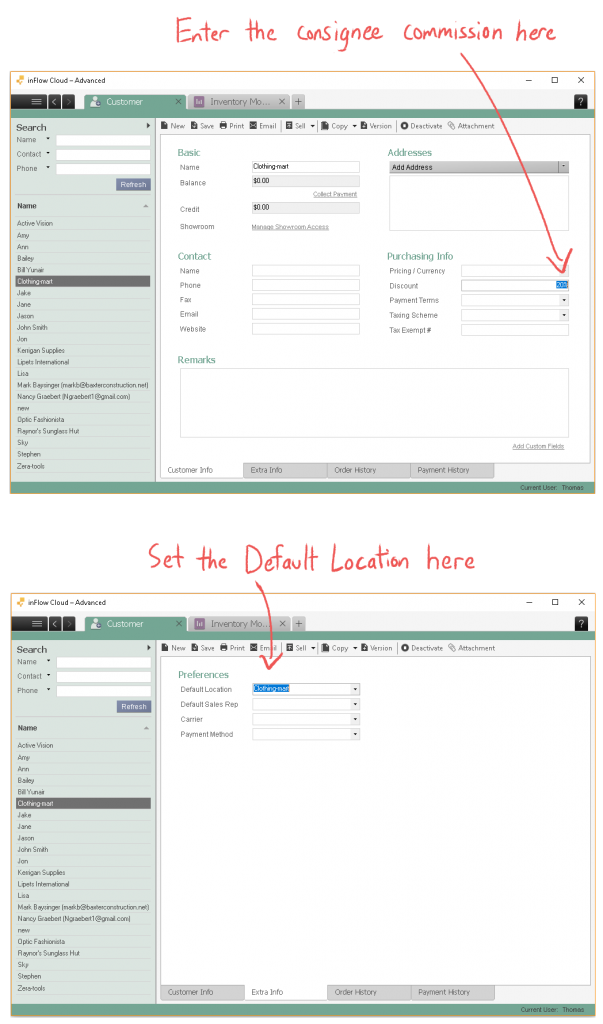
As a last tip, while you’re in Clothing-mart’s customer profile make sure to set the Default Location to the location called Clothing-mart as well. That will tell inFlow that all of their sales should take directly from that location. With these settings in place, you’ll be in a great position to treat your consignment sales much more like your own sales because you’ve automated a lot of the more complex steps up front.
Reports that help you track consignment sales
inFlow has a lot of reports to use, but we’ve identified these ones in particular are useful for tracking consignment sales.
Inventory by location. Selling on consignment means the stock is yours until it’s actually sold, even if it isn’t physically at your warehouse any more. This inventory report will help you quickly see how much stock is at each of your consignees.
Product Customer Report. Since you’ll set up each consignee as a customer within inFlow, you can run this report to find out which stores are the best sellers of particular products. This makes it much easier to tell that your Green Dress sells much better at Clothing-mart than it does at The Dress Company, so you can allocate more dresses accordingly.
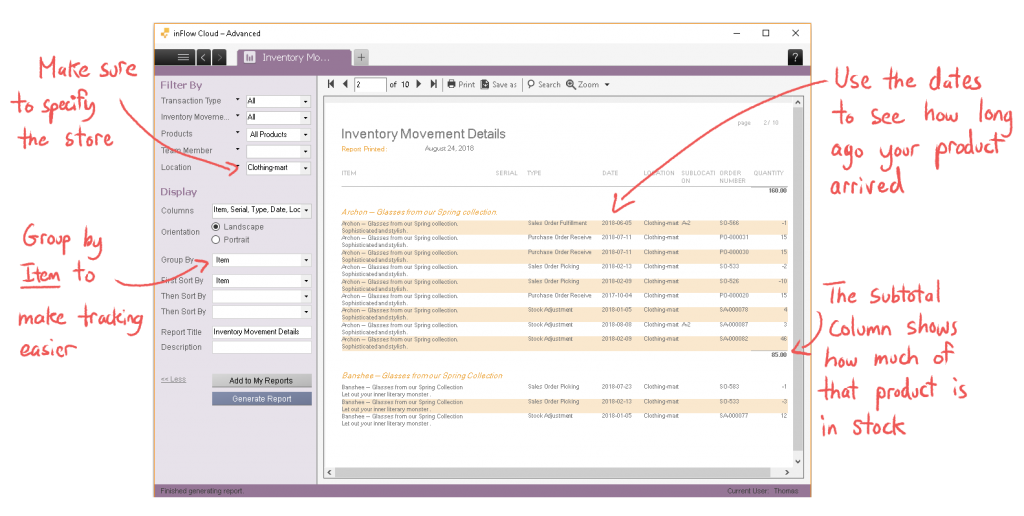
Inventory Movement Details [requires an Advanced/Enterprise plan]. It can be tricky to track how long a store has had a specific set of products for, so you can run this report against a specific location like Clothing-mart and group by Item Name. This will generate a report of when that store received and sold stock, grouped by item. You can glance at the subtotal for each item to see how much of that product is still available at that store, and you can compare the transaction dates to see if certain products have been there too long without being sold.
We hope this workflow post has provided a clearer picture of how you can accurately track your consignment sales with inFlow Inventory. If you’ve got any questions, just leave them in the comments (we do monitor our comments, so you’ll get a reply!).

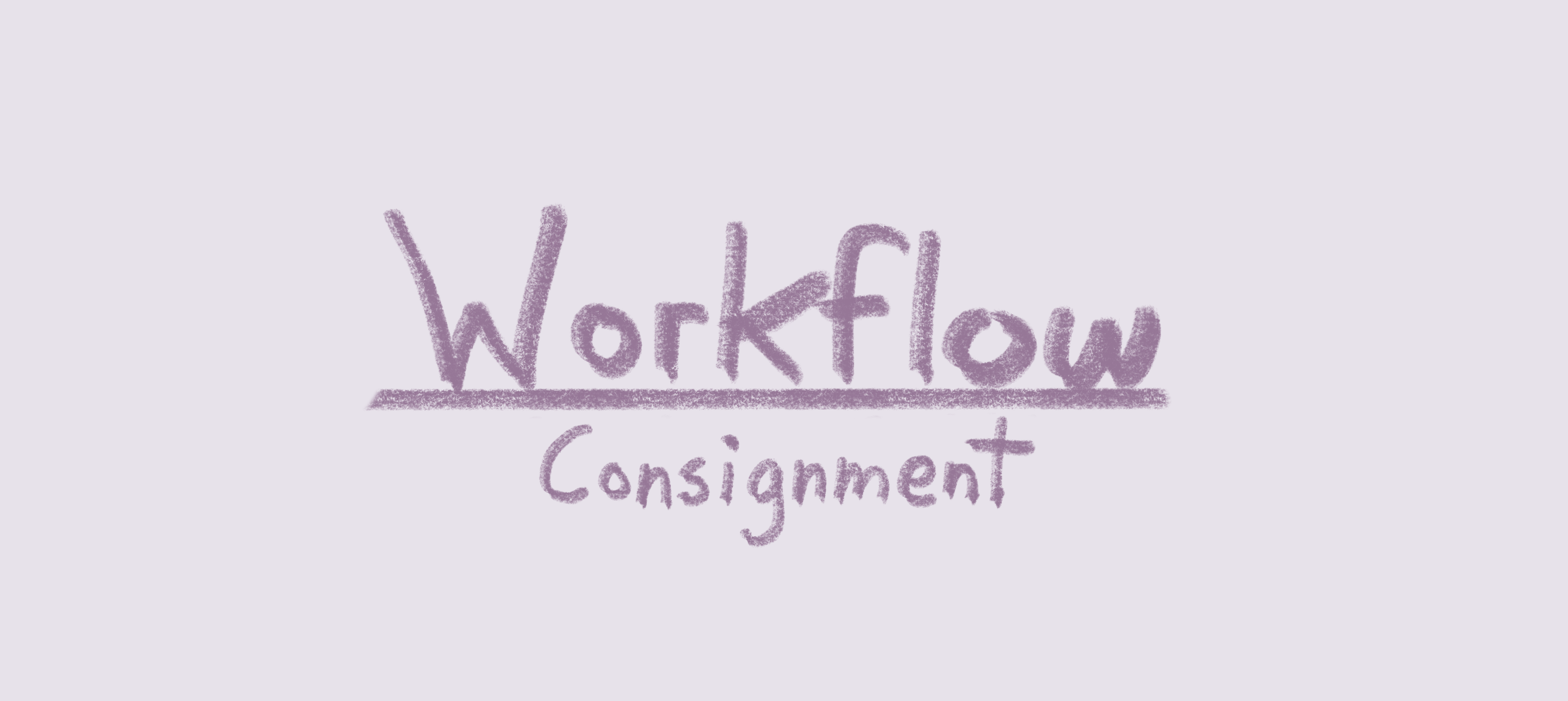
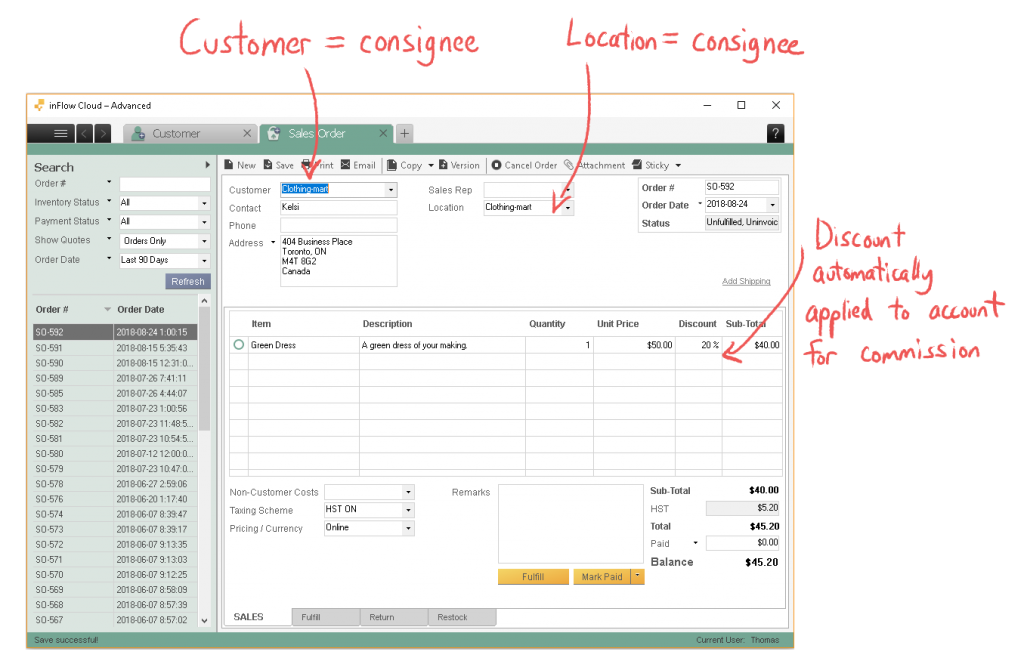

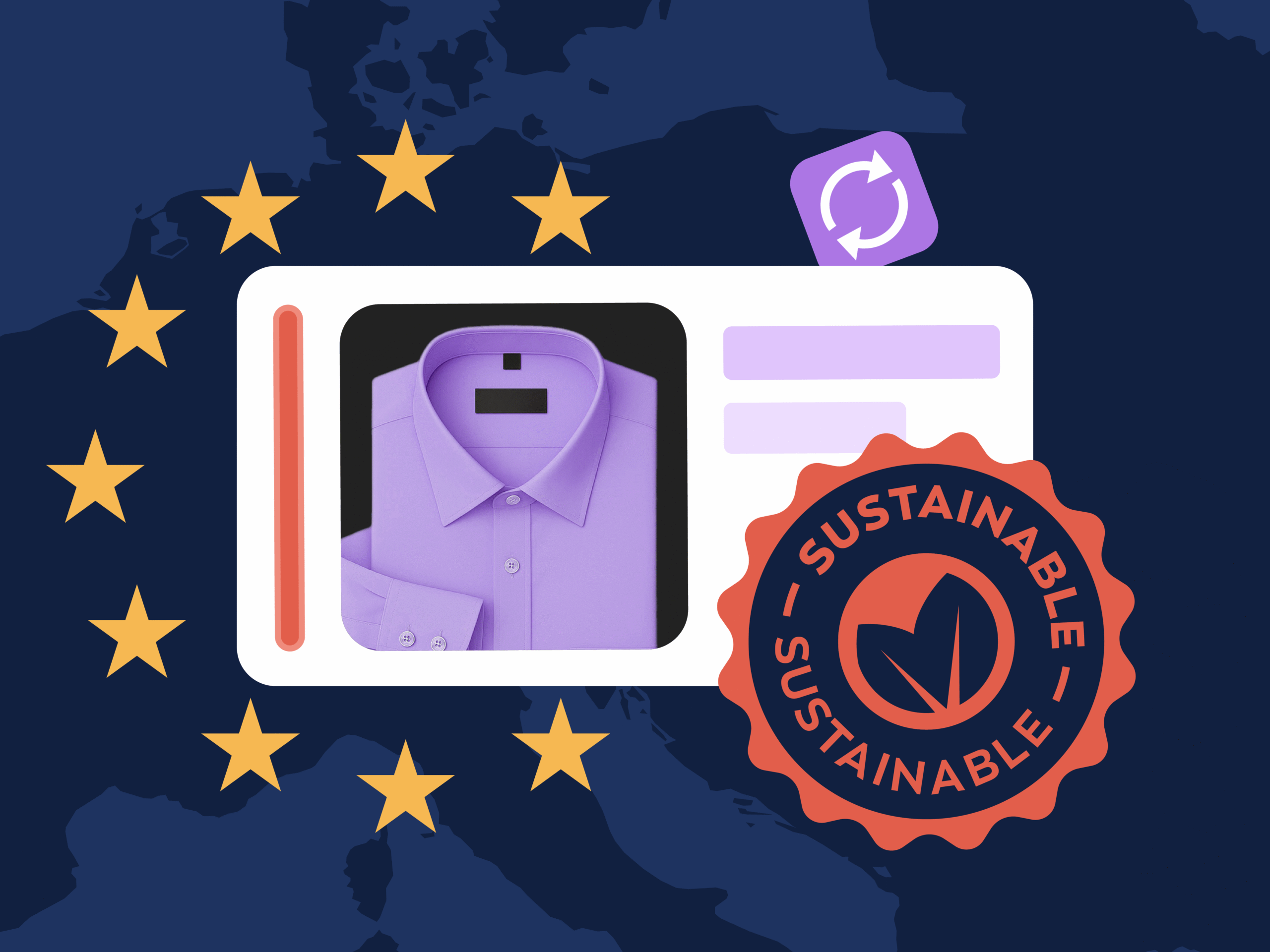

for consignment sales, the output is dependable on the reporting, if there is no such report that will result in no sale, how can we eliminate this issue? The business model for the above is that we place some consignment stock in our own customers’ premises, it is more like a “Pay as you Use” scheme, how can we ensure that all sales are being registered and accountable for?
Activate and Upgrade Consignment into QNE.Please!.OK!.Thank You!.
So, is this more for the consignment store to be able to keep track of inventory and sellers and their items? Or is it intended more for the seller to keep inventory of what they take into a consignment store to be sold?
Hey Kim,
Our software would work for either use case. The consignor could set up each consignment shop as a separate location and either adjust the stock at the end of each contract cycle or set up the shop owners as separate users and have them update the stock as the items sell. For the consignee, they could use inFlow for all their inventory management needs, not just for their consigned items. If you want to learn more about what these particular workflows would look like, I recommend reaching out to our sales team. They will be able to give you an idea of whether or not inFlow would be a good fit for your particular use case.
Cheers,
Jared
Hi there,
My total inventory is currently tracked on Shopify through my business’s website, but I’m looking to expand and do consignment sales with local boutiques selling my product as well.
With this system, could I integrate my Shopify inventory with inFlow, so that as each local boutique sells my product, it will automatically remove it from the Shopify inventory and reflect accurately on my store’s website?
Hi Angelina,
Thanks for reading!
inFlow does offer a standalone integration for Shopify, and we highly recommend reviewing our Shopify Learning Center article found here:
https://www.inflowinventory.com/support/cloud/connecting-inflow-to-shopify/
Our integration is able to pull Sales Orders and new products from Shopify to inFlow and push product details and shipping updates from inFlow to Shopify. Once the order is pulled from Shopify into inFlow and fulfilled, this would affect your quantity in inFlow, which is then pushed to Shopify.
Note: If you create an order in inFlow directly, the order itself will not push to Shopify, but once your inFlow quantity has updated, that will push to your Shopify quantity (if you have enabled product details pushing).
If you are not yet an inFlow user and are looking for more information on how inFlow can help you, please contact our Sales Team here: https://www.inflowinventory.com/contact-sales
Cheers,
Jared