The pick date (for orders with shipping) and fulfill date (for orders without shipping) are a new level of detail we’ve added to inFlow Inventory.
In previous versions of inFlow Inventory (and inFlow On-Premise), all sales orders were assigned an order date when they were first saved. The order date represented when the order was created, but inFlow would also use this order date for recording when items were taken off the shelf. This workflow worked well for businesses that created orders and processed them on the same day.
However, we’ve also heard from many businesses that required the order date to be separate from the date the items were picked, and thus the pick date was born.
If you don’t specify the pick date, it’s business as usual
The pick date is now a feature in all versions of inFlow Inventory, but if you fulfill your orders on the same day that you create them, it won’t add any extra work or clicks to your day. You can continue to mark orders as fulfilled, and the pick dates will automatically be assigned to match the order date — so it’s just like it’s always been.
In fact, this is how we’ve handled existing sales orders: unless you change the pick date, all existing orders before the feature was introduced will have a matching order and pick date.
When would I specify a pick date manually?
We designed the pick date to provide more flexibility and detail to the inventory picking process, but we did have a few specific use cases in mind from our users.
The pick date is handy if you don’t stock a lot of your products, so the date that you create an order and the date on which you actually fulfill it could be days (or weeks) apart.
The pick date will also be handy for businesses that handle very large orders, but not all the items are available at once. In these cases, you might want to just partially fulfill an order.
By reviewing the Pick tab of a large order, you can easily see when each batch of items was picked from the warehouse. This level of detail makes it a lot easier to browse through your records after-the-fact, and makes inFlow Inventory a lot more precise.
If you’d like to keep up to date on all of the latest improvements to inFlow Inventory, you can bookmark our Cloud Updates page.
If you’re not using inFlow Inventory yet, you can try it for free today!


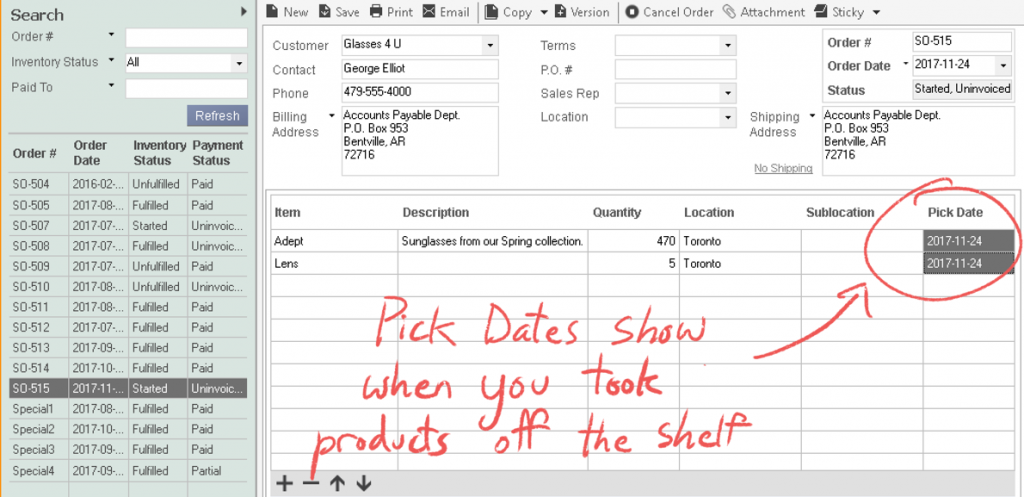



0 Comments