This week we’re introducing a new feature on the inFlow blog: the Weekly Time Saver. This feature will be short and straightforward and try to focus on one feature or action per week that will help you save time and effort when working with inFlow.
What’s more, because we’re all about community participation, if you have a time saver to share with the community we want to hear from you! Send us your time saver at support@inflowinventory.com with the title “Here’s how I save time!” and it could be featured on the blog along with your name and a link to your company’s website!
So, on to this week’s time saver…
Switching to the Sample Database

So you discovered a new feature that you want to play around with but you’re afraid to make changes to your current information? No problem! That’s what the sample database is for. Available by clicking the blue question mark on the right side of your inFlow window and choosing “switch to sample data” the sample database allows you to poke around and try different things in inFlow without affecting your own information! It also means you don’t have to reverse anything because it’s all sample data anyway. When you’re finished just click blue question mark and choose “switch back to your data” to return to your own inventory!
Remember if you have a time saver we want to hear from you!


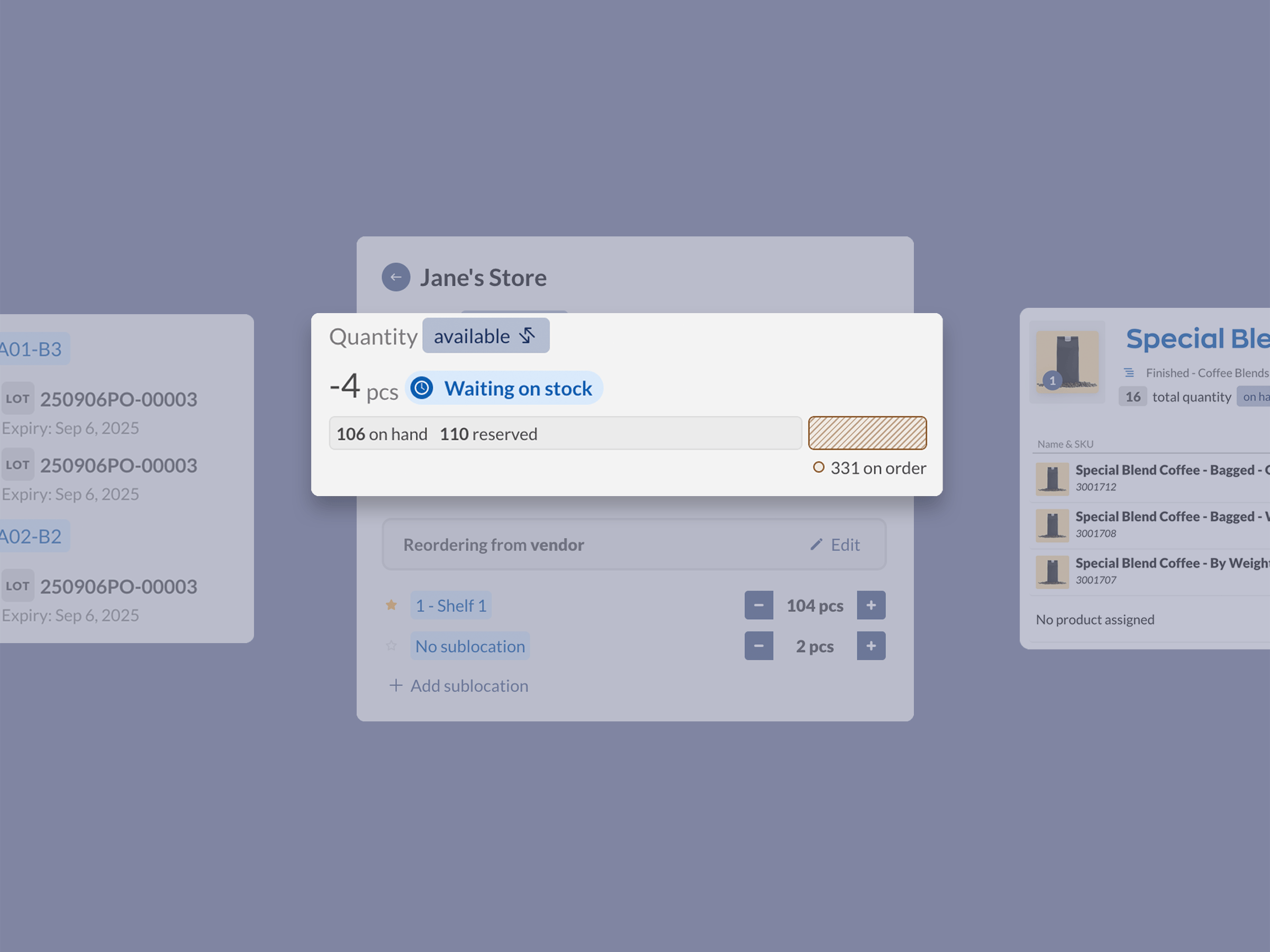


I’m considering the software but I found a flaw. You can not search your inventory by a specific date. For example per month, quarter or year.
Are you going to offer this feature soon?
Hi Dan, you should be able to pull your inventory for a specific date using an Inventory Movement Summary. This is done by only entering the end date for the date rage (as in this example https://www.archonsystems.com/support/HistoricalInventory.png).
Hope that helps!