Key takeaways
- QuickBooks Desktop 2020 is discontinued as of May 31, 2023, which means Intuit ended updates, support, or access to add-ons like payroll will be available.
- As of September 30, 2024, Intuit stopped selling new subscriptions for certain U.S. versions of QuickBooks Desktop, including Pro Plus, Premier Plus, and Mac Plus. Existing subscribers can continue to renew their subscriptions, but new subscriptions are no longer available.
- QuickBooks Online vs Desktop: QuickBooks Online is cloud-based, accessible anywhere, and integrates better, but it lacks some Desktop-specific features like sales orders, various costing methods, and industry-specific reports.
- Continuing to use QuickBooks Desktop 2020 is risky due to a lack of support, security updates, and potential data migration issues.
- Migration from QuickBooks Desktop to QuickBooks Online is possible but has limitations for large files, requiring manual workarounds for oversized data.
- Alternative software solutions like inFlow can replace lost features, offering inventory tracking, more costing methods, sales orders, and integrates with QuickBooks Online.
Intuit, the developers of the accounting software QuickBooks, announced that the 2020 version(s) of QuickBooks Desktop is now discontinued as of May 31st, 2023. Given the platform’s popularity, this announcement has raised several questions. What does this mean? What’s the future of QuickBooks Desktop? Is QuickBooks Desktop being phased out? If you’re using QuickBooks Desktop, what are your options going forward? What’s the difference between QuickBooks Online vs. Desktop?
Let’s dig in, and we promise we’ll be quick about it.
QuickBooks Desktop discontinued
While “QuickBooks Desktop Discontinued” is an accurate title, it doesn’t tell the whole story. Rather than completely shutting down, the 2020 version of QuickBooks Desktop is sunsetting. This means that while QuickBooks Desktop will remain available for current owners, it won’t see any further updates or support. It also means that QuickBooks Desktop users will lose access to any add-ons, including the popular payroll add-on. This has led many users to ask: is QuickBooks Desktop going away for good?
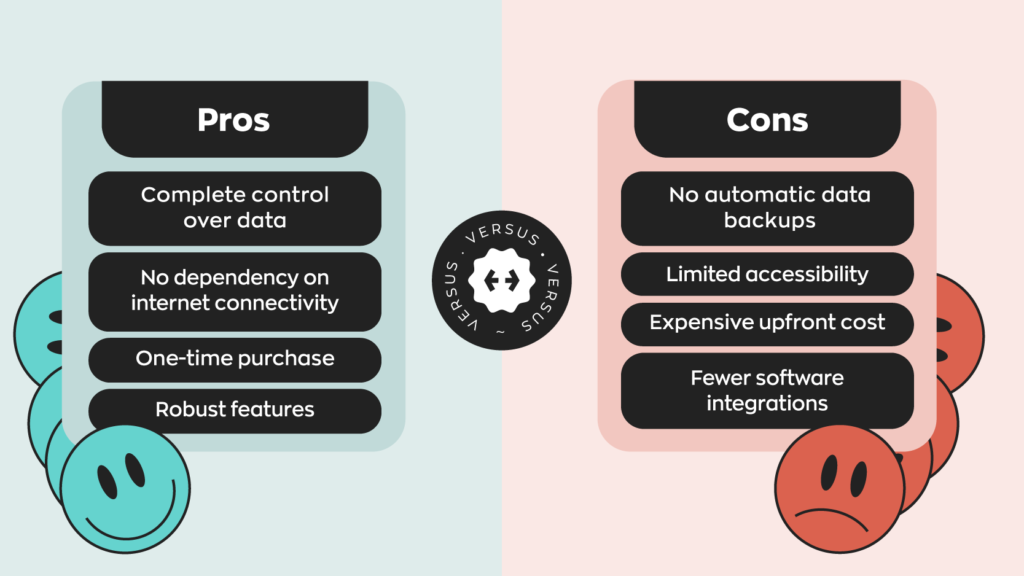
Is QuickBooks Desktop being phased out?
In short, not entirely. At least not yet.
In addition to discontinuing the 2020 version as of September 30, 2024, Intuit stopped selling new subscriptions for certain U.S. versions of QuickBooks Desktop, including Pro Plus, Premier Plus, and Mac Plus. Existing subscribers can continue to renew their subscriptions, but new subscriptions are no longer available.
While there are still versions of QuickBooks Desktop that are available to users in certain regions, Intuit’s long-term intentions seem to be to phase out QuickBooks Desktop entirely at some point.
So, if you’re a current user of QuickBooks Desktop deciding how to move forward, consider these factors before making any decisions.
QuickBooks Online vs. QuickBooks Desktop: what’s the difference?
The most obvious choice for QuickBooks Desktop users would be to migrate to Intuit’s online version of the software, QuickBooks Online. So, let’s first look at QuickBooks Desktop vs QuickBooks Online to see how these two options compare.
QuickBooks Online
This version of Intuit’s accounting software is a cloud-based service. This means that users access the software through a web browser or application instead of using an on-board application. This requires an internet connection, but you can access it from anywhere that has one, regardless of distance.
QuickBooks Desktop
The desktop version of QuickBooks is intended as a local application, meaning you can only access it with the computer you install it on. You can install it on more computers in order to increase access points, but doing so incurs additional fees. Intuit also offers online hosting for QuickBooks Desktop, with fees starting at $44/month and up per user.
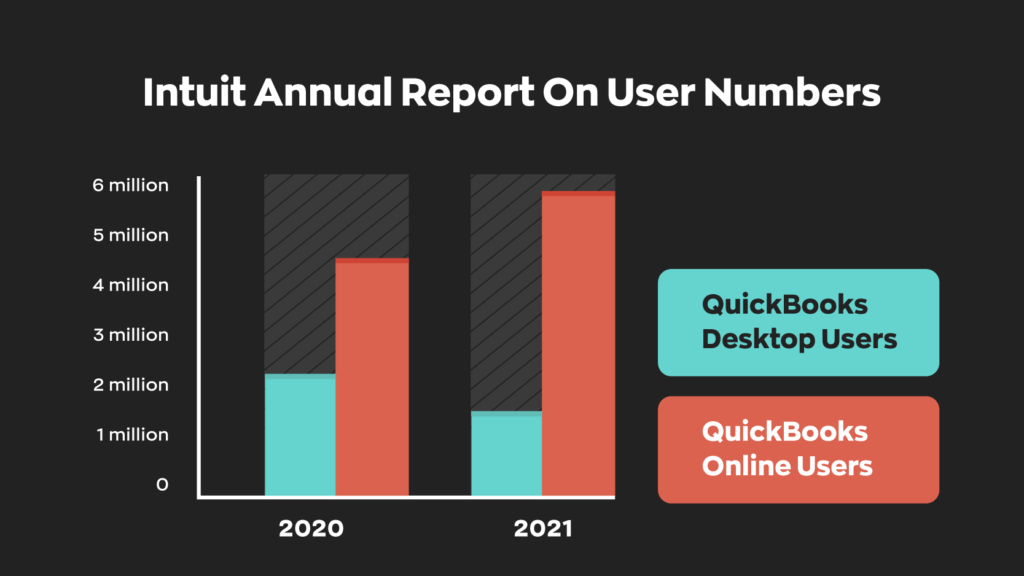
What features are missing in QuickBooks Online?
While both services have similar features, some are exclusive to specific versions. Here are the important ones.
Only QuickBooks Desktop offers sales orders. There are also ~50 more report types available to QuickBooks Desktop users than QuickBooks Online, and only QuickBooks Desktop offers industry-specific reports. Some features offered in QuickBooks Desktop are industry-specific. For instance, features tailored specifically for manufacturers, wholesalers, or nonprofit companies.
On the other hand, only QuickBooks Online is mac compatible. While it doesn’t offer as many reports as QuickBooks Desktop, it provides automatic invoicing and has significantly more integrations. QuickBooks Online also offers (optional) live bookkeeping support thanks to its cloud-based format. It’s also worth noting that, at the time of writing, only QuickBooks Online offers international invoicing.
The good news is there are other software solutions out there that can help replace the features lost if you move from QuickBooks Desktop to QuickBooks Online. More on that later.
Can you continue to use QuickBooks Desktop 2020?
Yes! But it’s a bad idea. A really bad idea. Part of the sunsetting process means that Intuit will be cutting live support for QuickBooks Desktop 2020. If something breaks, you’ll be on your own. In the worst-case scenario, you may end up being unable to migrate your data. You’ll have to start from scratch or transfer everything by hand– neither of which is particularly desirable.
QuickBooks Desktop 2020 will also stop receiving security updates, leaving your systems more vulnerable. Whether you switch to a newer Desktop version or jump to Online, switching off QuickBooks Desktop 2020 is a good idea.
How do you move from QuickBooks Desktop to QuickBooks Online?
With QuickBooks Desktop discontinued, many users will look to switch to the online version. Luckily, according to QuickBooks themselves, all you really need to do is copy & export a file. There are some limitations, though. If your file exceeds a certain size (750,000 targets), you won’t be able to convert it to QuickBooks Online. If your file exceeds this size, you’ll have to settle for exporting import and balance lists or start fresh.
Should you move to QuickBooks Online?
This is a tricky question to answer. No two businesses are the same, and every one of them has a different set of factors to consider. Making outright recommendations without this information would be irresponsible, but we can give you some things to consider.
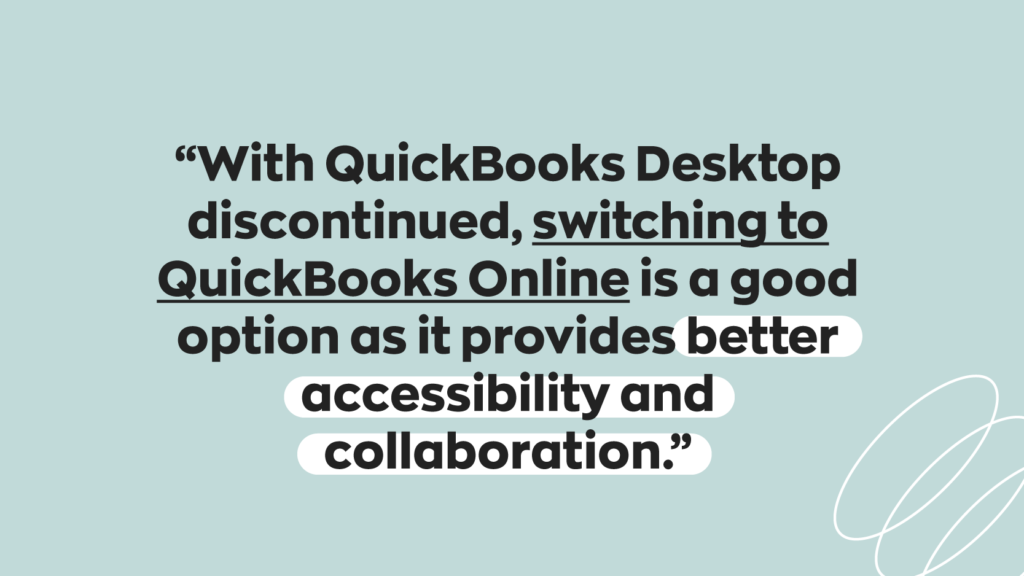
It should be no surprise that a huge strength of QuickBooks Online is its cloud-based infrastructure. This allows for mobility that far exceeds the Desktop version. Instead of being bound to a specific computer, you’ll be able to access QuickBooks Online from any device with a browser.
However, we did mention there is an option to host QuickBooks Desktop online. But when you add in the hosting fee on top of the purchase of the software, it can be very cost-prohibitive. The hosting service alone starts at $44/month per user but, on average, ranges between $50-$60. In comparison, QuickBooks Online Plus is priced at $99/ month for five users.
While offering an affordable cloud-based system is certainly valuable, the most obvious reason to switch from QuickBooks Desktop to QuickBooks Online is to future-proof your business. Especially if you’re using QuickBooks Desktop 2020 because, over time, your system will become increasingly more vulnerable.
In addition, with no more updates, there’s a good chance that the software will eventually stop working altogether. Which could leave you in a tough spot if you’re no longer able to access important and sensitive data.
How inFlow’s integration with QuickBooks Online can help
It’s true that QuickBooks Online does offer a great alternative for anyone looking to migrate from QuickBooks Desktop, but the loss of certain features has many users frustrated. For instance, QuickBooks Desktop offers far more inventory costing methods, while QuickBooks Online only offers FIFO. Then there are the other features we mentioned above, such as sales orders and reporting.
Luckily, software solutions like inFlow are capable of filling in these missing pieces. With inFlow and QuickBooks Online working together, you get a lot of the missing functionality from QuickBooks Desktop. For example, inFlow is a complete inventory management system that supports various costing methods, including FIFO, LIFO, manual costing & moving average. We offer sales orders and inventory tracking, including setting reorder points. We also have a myriad of reports available to help fill the gaps.
The best part is inFlow conveniently integrates with QuickBooks Online, which offers a two-way payment sync option!
As you add more and more software, it’s essential that they integrate with each other seamlessly. inFlow boasts a myriad of integrations– ranging from QuickBooks to ecommerce platforms like Amazon. Our software works great for tons of small-to-medium-sized businesses working in manufacturing, field service management, wholesale, and more! So no matter your industry, inFlow has you covered!


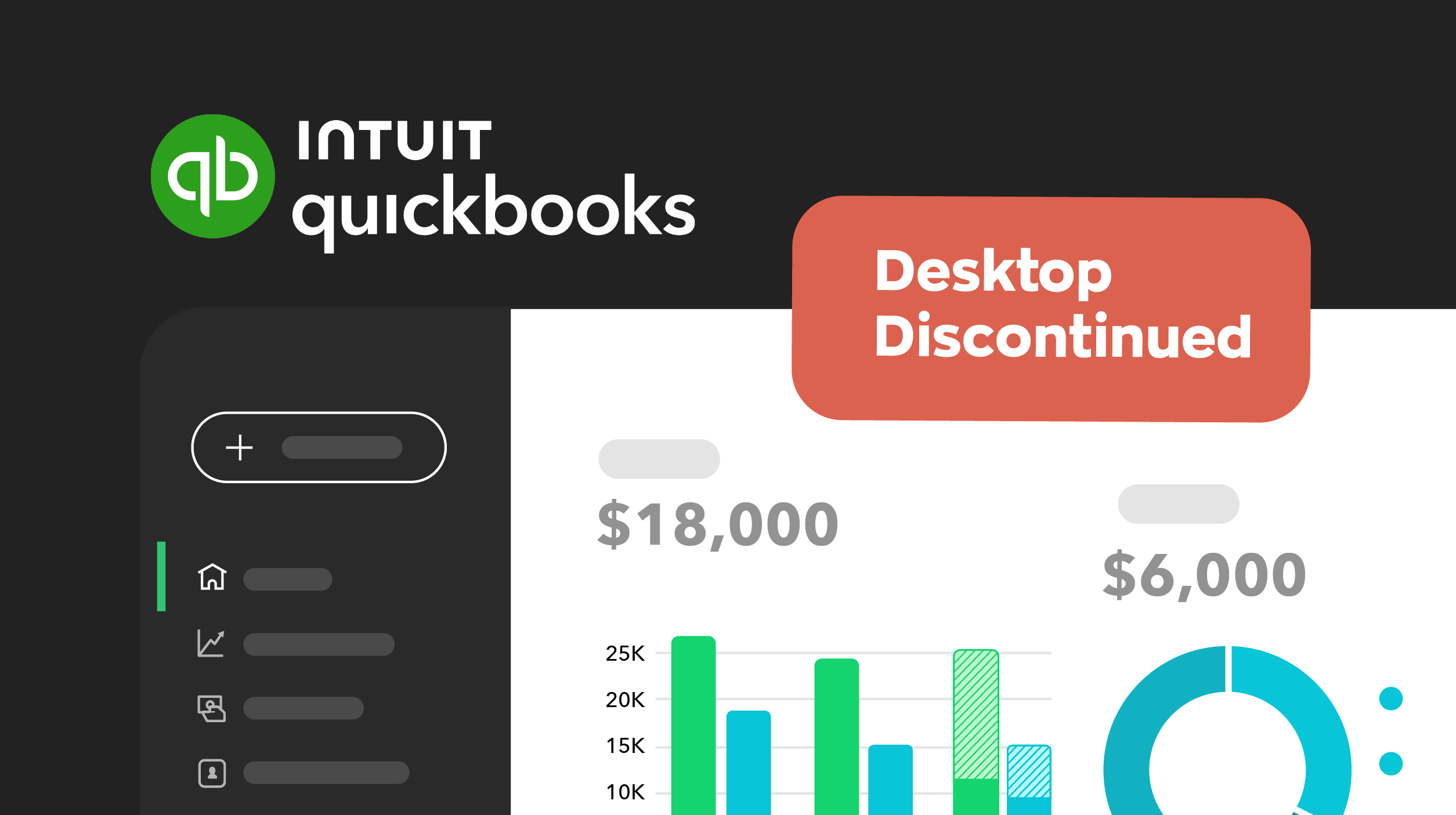

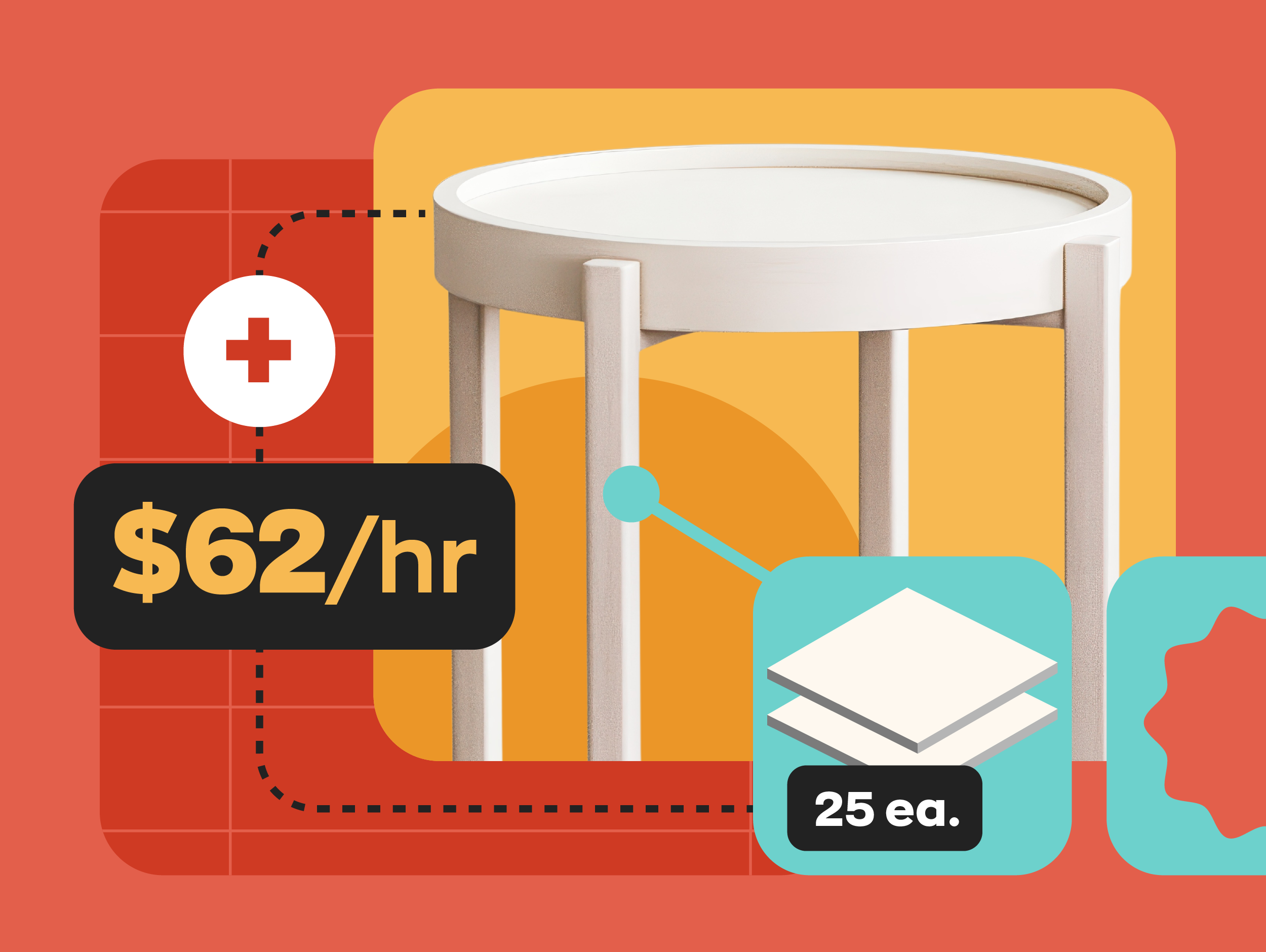

I have QuickBooks Desktop 2016 and I have been advised by my accountant to stay with a Desktop version as my business is vey small. I have been told that not all the info transfers and could be lost. What does your cheapest Desktop version cost?
Hey Roger,
Thanks for stopping by. If your accountant says sticking with a QuickBooks Desktop version is best for you I would recommend QuickBooks Desktop 2023. You’ll have to contact the QuickBooks sales team directly and enquire about purchasing a license. They are steering heavily into QuickBooks Online these days and are encouraging their customers to make the switch so they don’t advertise QuickBooks Desktop 2023 on their website. You can reach someone from QuickBooks at 1-877-683-3280 or through their website.
I hope this helps,
Jared
I am a small medical practice and have used QuickBooks Desktop since 2007. I have been informed that QuickBooks Online is NOT HIPAA compliant and if I wanted to use it, I would not be able to use most features of QuickBooks. (Check writing etc) Is there a push for QuickBooks Online to be HIPAA compliant for those businesses that have to deal with health care?
Hey Christine,
As far as I know, QuickBooks Online has no plans of making their software HIPPA compliant. In order to use QuickBooks Online you would need to partner with a cloud storage partner that is HIPAA compliant so you can safety store protected health information (PHI) in the cloud. There are some things you need to consider when shopping around for a cloud storage partner. You should ensure they undergo yearly HIPAA compliance audits, are willing to sign a business associate agreement (BAA), and their cloud storage is trustworthy and responsive. There are a number of options out there so be sure to do your due diligence before you sign on with anyone. I hope this helps.
Cheers,
Jared
I’ve just started using QuickBooks Online. Because QuickBooks Desktop is no longer. I do not like!!! Our business is 5 employees. And there is so much unneeded . Payroll has been unfriendly compared to what I’m use to.
Hey Janice,
You’re not alone! We’ve heard a lot of people with grievances when migrating from QuickBooks Desktop to QuickBooks Online. It’s very likely QuickBooks will listen to their users and update the features and functionality in the coming years to more closely align with their past product offerings.
All the best,
Jared
I have QuickBooks Pro on a subscription will this of upgraded to QuickBooks Pro 2023 edition if so can I still use the after discontinuation of QuickBooks Desktop as I don’t like QuickBooks Online
Hey Jon,
Thanks for reading. I can’t say for sure what is going to happen with QuickBooks Pro subscribers. I would reach out directly to the people at QuickBooks to find out for sure.
Cheers,
Jared
It has been a few years since I used QuickBooks Online.
Unlike desktop, it there was no list of open windows to switch to.
Also the ability to make customized reports was very limited and nearly as good as QuickBooks Desktop.
Hey Dan,
You aren’t alone in your sentiment. It seems a lot of QuickBooks Desktop users aren’t satisfied with some of the features that have been omitted from QuickBooks Online. Hopefully now that they are steering more toward QuickBooks Online they will start introducing some of these popular features into QuickBooks Online.
Cheers,
Jared
Our accountant says she has a couple of clients using QuickBooks Online and also a couple using QuickBooks Cloud. If QuickBooks Online is in the cloud, what is QuickBooks Cloud? She says it is not the same as QuickBooks Online. Trying to make decision to change from QuickBooks Desktop now. Have a server on life support now and don’t want to have to invest in another.
Thanks for any help!
Hey Connie,
Thanks for reading. I understand the difference between QuickBooks Online and QuickBooks Cloud can be a bit confusing. Essentially QuickBooks Cloud is like a hybrid version of QuickBooks Online and QuickBooks Desktop, and is often referred to as QuickBooks in the Cloud. The difference between QuickBooks Online and QuickBooks Commerce comes down to the available features they offer. So which one you choose should depend upon which features you use/need the most. I would recommend reaching out to someone from the QuickBooks sales or support team and explaining to them what your workflow is, and they should be able to guide you to whichever software solution is the best fit for you. I hope this helps!
Cheers,
Jared
I’d like to raise several issues with your article.
First, you indicate that QuickBooks Online is the only option for Mac users, completely overlooking the existence of the QuickBooks for Mac product. It’s also a locally-installed product, like QuickBooks Desktop Premier, not an online product.
Of course the Mac desktop version is now also being sold only on a subscription basis, like the Windows counterpart, thereby enormously raising the overall cost to most businesses using it over a multi-year period.
Second, I’m surprised that nearly every reviewer omits any mention of something that for my business is a deal breaker: a separate subscription is required for each company file. My business manages multiple real estate related LLCs, each completely independent business entities. In the QuickBooks Online model, each company file requires its own subscription. This makes the cost prohibitively expensive.
And finally, on the issue of using an older QuickBooks desktop product past its “retirement date.” On some levels it’s a “really bad idea,” as you say; specifically if for example in 2025 you decide to move from your 2020 version to the then-new version. It is conceivable that there will not be an upgrade path from 2020 to 2025, without having passed through 2023 or something in between. It would be criminal, but certainly something that these companies get away with. And second, the lack of customer support that a user might experience in the day to day use of the product is not such a big deal. Intuit’s direct support kinda sucks anyway, and there are many many users at least of the Windows products, far fewer of the Mac product (which I use, grudgingly).
All in all, while Intuit is definitely trying very hard to steer people over to the online version, it is certainly not for everyone, and their business and pricing models need a lot of work before they come close to offering what some of us would be looking for. If they don’t do that, it’s pushing long-time customers like us to consider looking outside of the Intuit universe for our business solutions.
I’m currently using Quickbooks 2020 desktop, will I be able to continue to use this version for the next 5 to 10 years ?
Hey Annand,
The short answer is yes you can continue using it indefinitely to my knowledge. However, with this sunset it means that any support for the software will end, meaning if something goes wrong you’re on your own, which for some businesses could be very risky. If something breaks you may end up loosing data, or being unable to mitigate your data over to a newer version of the software. Also I should note that there will no longer be any updates to the software’s security, leaving you much more vulnerable. I hope this helps!
Cheers,
Jared
I have 5 small companies under one QuickBooks Desktop 2020. To switch to QuickBooks Online we have to pay monthly per EIN. Do you know if QuickBooks Desktop 2023 also works per EIN or will I be able to continue using one QuickBooks for all 5 companies?
Hey Shelly,
To my knowledge you only need to pay per EIN for the QuickBooks Online version of the software, so QuickBooks Desktop 2023 should be the same as the 2020 version in that regard. I would recommend reaching out to the team at QuickBooks to find out for sure one way or another though. I hope this helps!
Cheers,
Jared
We were forced to migrate to QuickBooks Online (or so we were told) because of payroll. It has been an absolute nightmare. None of our previous accounting totals migrated correctly and we no longer have access to our previous information. I have spent countless hours with customer service and no one has been able to “fix” anything. Paychecks are wrong, tax totals are wrong and that is a major problem. We can’t go in and make corrections ourselves, it has to be correct “through the back door” as they say. We have been charged a full months fee for both services and have not been able to use. Complaints seem to fall on deaf ears. We are looking into other options
Ihave QuickBooks Desktop 2020 seemed likethe only option was QuickBooks online,nowIfind outthat Icouldhave opetd 2 for 2023 Pro I only have 5 employees,my boss hates the reports specially the unpaid bills
on desktop they were customized andso much easierto read.
ifIgo and purhase 2023 pro can the last few weeks be migrated back to desktop?
Hey Sara,
I’m not sure how data migration works from QuickBooks Online to QuickBooks Desktop. I would reach our the QuickBooks support team directly and ask them whether or not this is feasible before you make any decisions. I would hate for you to lose any of you data. I hope this helps.
Cheers,
Jared
We use QuickBooks Desktop for almost 30 years. We love it. We switched some companies to QuickBooks Online and we hate it so much. The function is very limited not like QuickBooks Desktop. QuickBooks Online use # to replace “class” but I can not put # for each item. No list of windows is very inconvenient. I have cancelled my QuickBooks Online subscription and switched back to QuickBooks Desktop. If QuickBooks Desktop is being phased out then I would rather look for other Accounting software.
Hey Kathy,
I’m sorry to hear about your experience with QuickBooks Online. We’ve been hearing similar feedback from other QuickBooks Online users who migrated from QuickBooks Desktop. We can only hope that QuickBooks will add some of the missing features from QuickBooks Desktop over to QuickBooks Online now that they are starting to phase out QuickBooks Desktop. Some of our customers are using Xero as an alternative to QuickBooks Online. I would recommend looking into them if you’re searching for an alterative to QuickBooks Online.
Cheers,
Jared
Hello,
it appears that QuickBooks desktop is not been sunsetted but completely closed as there is no access to it at all?
Hey Jonathan,
Thanks for reading. You will in fact still be able to use the program, however as mentioned in the article there are some caveats to consider.
Cheers,
Jared
I am using QuickBooks Desktop 2020 without the payroll services. Payroll is very small, salary-based and never varies within the calendar year so I use the manual payroll function. If I migrate to QuickBooks Online 2023 or QuickBooks Desktop 2023, will I still be able to process payroll in the same manner?
Hey Bonnie,
I’m not entirely sure how specific features will translate between versions of QuickBooks. To get a better idea of what your new workflow would look like I would recommend reaching out to someone from QuickBooks before you make any decisions on which version would work best for you.
Cheers,
Jared
I have just migrated to QuickBooks Online from QuickBooks Desktop 2020, I find it extremely complicated to use and as there are only 2 employees in our company would it be worthwhile me staying with desktop
Hey Lesley,
If you think you can continue to operate using QuickBooks Desktop 2020 you may consider sticking with it. However, if you do run into any issues down the line you’ll be on your own, and you could risk losing a lot of valuable data. I would consider sticking with QuickBooks Online, and see if it gets any better with time. From what we’ve heard QuickBooks Online has a bit of a learning curve, but if you stick it out you’ll be future-proofing your business. Ultimately everyone’s situation is different and only you can decide what’s best for your business.
Cheers,
Jared
Good replies to most comments.
I use QuickBooks Desktop Accountant 2022 for my 20 clients. I use a company called Pay Window Payroll for desk top payroll service.
Does a CBO subscription have a single license cost and then whatwould be the EIN per client cost?
Hey David,
Unfortunately you’ll need a separate QuickBooks Online license for each EIN. This is one of the major differences between QuickBooks Desktop and QuickBooks Online and many users have been expressing their grievances. However I believe there are options available for accountants to get discounted rates when they purchase multiple licenses. I would recommend giving their sales team a call and inquiring about this option if you’re thinking of moving over to QuickBooks Online. I hope this helps!
Cheers,
Jared
I’m an independent management consultant and use QuickBooks Desktop for Mac 2020. I’m trying to determine if I need to switch to the new online version and if so, which one. About my business: I work on retainers with clients and typically generate no more than 10 invoices per month. ( I’m invoicing mostly for professional fees and occasionally for expenses). Some ov my clients pay via ACH, others by traditional paper check. Bottom line, things are pretty simple in this regard and I don’t require a lot of bells and whistles. For example, I don’t need a payroll feature nor do I need sales tax updates. Now that QuickBooks Desktop for Mac 2020 has been sun-setted by Intuit, will I be able to generate invoices and link payments (ie deposits) to my business bank account? I also would like to use my QuickBooks Desktop for Mac 2020 for my personal checking account. Thanks in advance for your thoughts and suggestions..
Hey Andre,
QuickBooks Online for mac comes in three options, Simple Start($30/mo), Essentials($55/mo), and Plus($85/mo). It sounds like for your needs the Simple Start option would be all you need as it has invoice and payments included. As far as ACH payments I’m not sure exactly how that would work. I know QuickBooks Online works together with Online Bill Pay to let you send ACH so I would assume it could also work to receive payments, but I would look into this to confirm. I would recommend reaching out the either the sales or support team at QuickBooks and explain to them your general workflow and needs. From there they should be able to point you toward the best solution for you. I hope this helps!
Cheers,
Jared
Thanks Jared, much appreciated.
I am an accountant who has work in both QuickBooks Desktop and QuickBooks Online. I really dislike the online version. It’s functionality falls very short. It’s cumbersome and not user friendly (most menu functions are elusive). As an accountant, I will never recommend QuickBooks Online to a client. I am currently looking into other accounting solutions in the event Intuit does away with with QuickBooks Desktop.
Intuit, stop reinventing the wheel!! If something works well, KEEP IT!
Hey Melissa,
Thanks for reading, and we hear you! As you can see by the comments above there are a lot of people who are unhappy about the variances in QuickBooks Online and QuickBooks Desktop. The best we can hope for is that Intuit will start implementing some of the missing functionality into QuickBooks Online. All the best.
Cheers,
Jared
Couldn’t agree more with Melissa. Quickbooks has sold out the small business owner and ag producers. I have had Quickbooks for 21 years and have absolutely never been as frustrated as I am now.
Do you think there will be a Desktop 2024 version this fall?
Hey Jackie,
Thanks for reading. Unfortunately I have no idea whether or not QuickBooks will be releasing any more versions of QuickBooks Desktop, you’ll need to contact QuickBooks directly if you’re looking for answers. I hope this helps.
Cheers,
Jared
Hi! I have QuickBooks Desktop 2022; any word on how long that will be supported? From the above comments I am not looking forward to QuickBooks Online.
Hi Diane,
No word on if/when QuickBooks will stop support for other products. They are keeping that information pretty close to the chest, but I would assume eventually they’ll be stopping support for all QuickBooks Desktop products. The good news is, QuickBooks will more than likely give their users ample notice before they discontinue support for any of their products. If you’re currently enjoying QuickBooks Desktop 2022 I would recommend sticking with it for as long as you can. There is a very good chance that QuickBooks Online will be implementing a lot of the missing features from QuickBooks Desktop versions in order to please their customer base. I hope this helps!
Cheers,
Jared
I have QuickBooks Desktop 2013, how can I migrate my data to QuickBooks Online?
Hey Tracy,
From my understanding QuickBooks Online does have a built in mitigation tool for people moving from QuickBooks Desktop to QuickBooks Online. That being said they don’t recommend this for larger companies with massive amounts of data. If you are a small to medium sized business on the other hand you’re a great candidate. You’ll be able to transfer most of the information without having to re-enter it manually. However, there is some information that won’t convert or transfer automatically, and in those instances you’ll need to make manual adjustments. Exactly what will and will not transfer properly will differ depending on your company information and the features you’re using. I would recommend reaching out to QuickBooks support directly to see if they can help you through the process. I hope this helps!
Cheers,
Jared
Intuit has given no indication they will be discontinuing Desktop any time soon. The 2024 version will be released in September. In May of every year, they discontinue support for the verson three years prior.
QuickBooks Online is a horrible product, and they’ve done so little to improve it over the last five years. They have spent some time on the menus recently. The reporting features are lacking. If you write a manually payroll check, there is no way to enter it into the system later. If something goes wrong with payroll (incorrect paycheck, for example), good luck getting Intuit to fix the problem.
The expensive subscription model for Desktop is very unfortunate. Really would like to find a good desktop substitute for all Intuit products.
Hi we recently migrated from QuickBooks to a New Accounting system. We only imported the essentials from QuickBooks (open payables, receivables, relevant data from last 3 years). We have been using QuickBooks for over 25 year and thought after our Desktop license came to an end that we could continue using it as “view only” file. Turns out to do so QuickBooks is forcing us to buy the 2023 Desktop View Only Version which is good for 1 year only.
Again we no longer need to use QuickBooks but would like to access our legacy history. It was a considerable amount of work to transfer 3 years of data to our new Accounting System and rather not have to do it again for the rest of 20 years plus worth of data. Do you know of any third party software that would be able to access QuickBooks data. That is assuming the Data/History is still considered our property and not QuickBooks? Any help/direction would be appreciated.
Hey Louie,
I’m sorry to hear about your predicament. Unfortunately, I’m not sure the software you’re describing exists, at least not to my knowledge. Obviously importing another 20+ years of data would be incredibly time-consuming, however, you could look into hiring someone to do the data import for you. I’m not sure whether or not QuickBooks offers this service but if not you can hire a third party. I wish I could be of more help.
Cheers,
Jared
It would be great to know the name of the “New Accounting” system that Louie T on August 16th switched to??
I am an accountant – I do not recommend QuickBooks Online to any of my clients, it is a horrible product.
Even another more user friendly online system would be better than QuickBooks Online, but would prefer desktop version.
Hey Liz,
I’m not sure what system Louie is using but I’m willing to bet it might be Xero. They’re kind of the “new kid on the block” when it comes to accounting software. They’ve actually been around for awhile but have only recently started to pick up steam in the North American market. Pretty much every company in New Zealand uses Xero (it was developed there). We’ve heard really great things about the software and I know of a lot of people who have made the switch from QuickBooks Online to Xero. Give them a try if you’re looking for something new.
Cheers,
Jared
We are using QuickBooks Desktop 2019. It works totally fine for us, except the option to import transactions from QuickBooks Online files (e.g. downloaded for an amex credit card) has been disabled. So we are manually entering those transactions. We are considering QuickBooks Online (which is what Intuit wants us to do of course) but it’s expensive and when I try to move my QuickBooks Desktop data to online, it gives me an error, so I would probably need to start from scratch. I get an error even if I try to import a small subset, like only moving the Chart of Accounts. All I really want is to avoid the tedious data entry of hundreds of CC transactions every month. Is there a workaround for QuickBooks Desktop?
Hey Tim,
Thanks for reading. I’m shocked to hear that you’re having trouble importing your data from QuickBooks Desktop to QuickBooks Online. Intuit has tried to make this process pretty seamless in order to encourage QuickBooks Desktop users to make the switch to QuickBooks Online. If you’re getting an error I would reach out to QuickBooks directly and see if they can help solve the issue. As far as the work around for QuickBooks Desktop, I haven’t heard of any specific one that would help with this.
Cheers,
Jared
My business is a one man show I only use the estimates, I voicing and accounts payable . No inventory or payroll. Can I continue with 2022 desktop version? The online version I’m not comfortable with and I don’t use all the extras. Intuit is asking for payment to convert to online and I can’t justify that price for little I use. I’m not able to access my files now without this large $ renewal. What other options available for small business like my handyman/construction work a single persone does
Hey Willayne,
Thanks for stopping by! To answer your question, as far as I know QuickBooks Desktop users can continue to use the software. The sunset just means there will no longer be any updates to the software or the security. There will also no longer be any support provided from Intuit. So it’s really a “use at your own risk” type of situation. But if the software you’re using has everything you need and it works for you, then I would say keep using it until you absolutely need to switch to something new. You could also look in Xero if you want to shop around for alternatives to QuickBooks. They’ve been around for awhile but have only recently started to break through in the North American market (They’re based out of New Zealand). I hope this helps.
Cheers,
Jared
One issue not addressed is for those of us nearing retirement. Once I close my business, I will still need to pay the $549 annually in order to access my data. This will apply to everyone at some point.
Hey Linda,
Thanks for adding this information for other readers. It’s something we didn’t even consider when we wrote the article, but it’s definitely a huge issue that should be addressed by Intuit.
Cheers,
Jared
I’m just being tasked with finding something new and it’s not really in my wheelhouse. Small pet shop/grooming house, no inventory management to speak of using QuickBooks Desktop, just POS but we do need reporting for grooming appointments. Any recommendations? Thank you
Hey Angela,
If you’re not loving the QuickBooks Online option my recommendation is giving Xero a try. They’re kind of the new kid on the block in regards to accounting software. At least in north America, it’s been big in New Zealand for awhile, where it was developed. We’ve been hearing a lot of people who are unhappy with QuickBooks making the switch and not looking back. I hope this helps.
Cheers,
Jared
I am an accountant with several clients. Every client I have used desktop quick books except one. I have one client with quick books online. It is a freaking nightmare! Reports are terrible. Navigation stinks! Payroll is terrible! I will look for other software before I will even consider changing to Quick Books Online.
Hey Lesa,
Seems like you have a unique perspective in that you’ve used both QuickBooks Online and QuickBooks Desktop side by side and can see the differences between the two. You’re not alone in your distaste for QuickBooks Online as you can probably tell from the above comments. We can only hope Intuit will start improving the software as they steer more and more of their customers toward using it. If you’re looking for an alternative, maybe give Xero a try. We’ve seen many accounts make the switch from QuickBooks to Xero and they haven’t looked back.
All the best,
Jared
Hi Jared!
I am using QuickBooks Desktop Pro 2023. Because we are now all but retired, I thought I could cancel my subscription but still be able to access my information indefinitely. I still have until the end of my billing cycle but now I’m wondering if I’m misinformed. I hate to pay the subscription fee for something I’m not really using except for historical information. Any insight would be appreciated!
Hey Sue,
Thanks for reading! From my understanding you will need to continue with your subscription in order to access your historical data. I’m not 100% postive this is the case so make sure you reach out to QuickBooks directly in order to clarify. I know it sounds crazy but essentially it’s not the data they would be locking you out of it’s the platform. So my suggestion would be to export all of your historical data if you can while your still on the subscription. That way you have it without having to play the subscription fee to QuickBooks in the future. I hope this helps!
Cheers,
Jared
Intuit what a disgrace. They have shot themselves in the foot. I have been using QuickBooks desktop 25 plus years and have promoted them to my many clients. But now I have lost all trust in the company. Shambolic!
Hey Arden,
I understand where you’re coming from. As you probably gathered from previous comments many people are dissatisfied with the direction Intuit is steering QuickBooks. Let’s hope they listen to these grievances and make some changes. If you’re looking for an alternative to QuickBooks I would recommend taking a look at Xero. A lot of dissatisfied customers have been making the switch and have been pretty happy with the transition.
Cheers,
Jared
we are a small company, We use QuickBooks desktop for our cash register and inventory. Are these features available in the online version?? If not, Is there a version that does??
Thank you
Dawn
Hey Dawn,
Thanks for reading. As far as I know QuickBooks Online does have some inventory tracking features, but they are VERY limited. The bottom line is QuickBooks Online is an accounting software, which they do really well, but as far as inventory tracking they fall short. If you’re looking for robust inventory tracking features your best option would be to use separate inventory software that integrates with QuickBooks Online (like inFlow for example). For POS you could try QPosConnect. Also I believe Shopify, Square, Clover, and a few others also integrate with QuickBooks Online for your POS needs. I’m not 100% sure if any or all of these would work however, so it’s best to reach out to QuickBooks directly for answers. I hope this helps.
Cheers,
Jared
I’m a professional bookkeeper working on 45+ companies. I have 12 in Quick Books Enterprise, 31+ in Pro and 2 in QuickBooks Online. One is a church that needs specific reports that I can’t create in QuickBooks Online so I export data into Excel and manipulate it to get what the client wants. It’s better than the proprietary software they had when I started with them, but paper ledgers would have been better than that mess. The other client had to be in QuickBooks Online as the Treasurer lived on the other side of the state. I don’t do payroll in QuickBooks Online but I advised someone who was and it was a nightmare. I’ve been using QuickBooks Pro for 24 years and do NOT want it to go away. Several of my clients are disappointed at the price hike (as am I) but QuickBooks Online would be much more expensive for them – I don’t know where you’re getting $180/year – both of my QuickBooks Online clients are paying over $90/month without payroll. FYI, Sage/Peachtree has been doing the annual subscription or lose access to your data for a few years longer than QuickBooks has – that too is garbage software. Last time I looked at Xero it wasn’t robust enough for several of my clients.
Hey Jay,
Thanks for reading, and I’m sorry to hear about your frustrations. As you can probably tell from the comments on this post a lot of people share your sentiment. As far as where we got the $180/year these numbers were taken directly from the QuickBooks Online pricing page. Their pricing has many tiers of pricing depending on your needs and features. We can only hope Intuit will correct course and perhaps offer a solution for clients in your particular position.
Cheers,
Jared
I’ve been using QuickBooks Desktop for my small company over 25 years. Intuit
is a disgrace and should be reported to the Better Business Bureau or some organization that could straighten them out. I have called them over 6 times trying to get help, but no one ever calls back. If I ran my company like they are running theirs, I would be OUT of business very quickly. How can a company with SO many complaints continue to get away with such poor customer service!
I have QuickBooks Desktop and was just charged $1043.90 for a subscription renewal. I told them I no longer wanted updates or customer support and was told that I had to pay because the fee was for license renewal. They said if I did not pay there was a good chance I would not be able to access my program, they are able to shut me down. Is this true? Didn’t I purchase this program which would include the license?
Hey Carole,
I believe you have read only access to your information for 1 year after your license has expired. After that you will lose access to it. During that 1 year you can’t make any edits, but you can export your data. I would recommend reaching out directly to Intuit support to find out for sure. They will be able to give you a more concrete answer and what options are available to you.
Cheers,
Jared
I have also had tremendous issues with migrating from QuickBooks Desktop to QuickBooks Online.
Cannot track inventory and trying to contact QuickBooks Online is time consuming and often no answers.
At this point I am ready to pull the plug on QuickBooks Online and using my QuickBooks Desktop 2020, do not need any of their updates.
By the way the pricing for QuickBooks Online for my version is $ 90 per month.
Hi Dennis,
I’m sorry to hear your having trouble migrating your QuickBooks Desktop to QuickBooks Online. I haven’t heard great things about the inventory tracking in QuickBooks Online, which is why we see so many customers taking advantage of our software inFlow. We designed inFlow entirely as an inventory management system so it’s safe to say that QuickBooks Online pales in comparison. If you need help with your inventory tracking, drop us a line for a quick 10 minute chat. If you explain your workflow to our team they’ll be able to give you an honest answer as to whether or not our software is right for you.
Cheers,
Jared
Comment Great question. I would think you can make your final year filing through an accountant/CPA that works with QuickBooks. Ask if there is a cost to hold on to your file. If you have a good relationship or years using their services and maybe need to use them to file your personal taxes in the future, they might on hold to your file and be able to keep it update as needed.
Hi Pete,
Thanks for providing other readers with such useful information. All the best!
Cheers,
Jared
I have owned Quickbooks 2008 Desktop since 2008. A recent computer crash (and fix) caused me to reload the software I bought many years ago and was plenty adequate for my small retirement business. Reloading from the cd now causes a web screen display from Intuit asking for registration info – then fails when I provide it. A call to Intuit confirmed that they can see I’m the registered owner but will do nothing to fix their issue. They said I won’t be able to get updates or support – and I wouldn’t care if they’d just give me back access to what I already paid for. Someone implied there is a method to change a file’s data to allow me to continue using old QuickBooks and just change a date in a file. They would give no more information unless I paid $500.
I have Quickbooks Desktop Pro Plus and it was updated to 2024. I don’t know how long they’ll be providing updates but it is vastly superior to Quickbooks Online. Desktop allows me to have two different numbering systems for Sales Receipts and Invoices, QuickBooks Online does not allow this. Desktop also allows me to process manual payroll as my wife is an accountant and can handle the few employees we have. QuickBooks Online requires you to have a subscription to Payroll in order to use the time card functions (which are not as user friendly as the ones on Desktop.) The other option is to make journal entries for payroll, but then you cannot run reports needed for filing 940, 941, payroll tax deposits & W-2s for the end of the year. We tried to migrate data over Christmas weekend and had nothing but problems. Today we gave up and went back to Desktop. Intuit is offering an online solution with less functionality unless you are willing to pay extra for the same free functions on Desktop Pro. Customer Service across all platforms is atrocious. Stay with Desktop as long as possible then Switch!! The risk of hacking and losing data with an online system is huge. Also be aware that Intuit uses your data across its different platforms. I have an employee who used her email for a tax return years ago and was told in order to use QuickBooks Online they had to get a new email or wait 7 days while Intuit decided if they should delete access to an old tax return of one of her children since she doesn’t remember her password. Oh and she does have access to her email! So she gets the verification codes but can’t put in a password or verify the tax information as it was years ago.
Hey Thomas,
According to Intuit, they will provide support for their new products for 3 years, so anyone on QuickBooks Desktop 2024 will have support through 2027. Since you’re an existing QuickBooks Desktop subscriber you have the option to renew after July 31, 2024 but they will continue to provide product/security updates and support in the meantime.
Cheers,
Jared
My question is can. We use older versions of quick books on windows 11 with out problems? I’m using windows 15 deck top, and works well for what I need in my small business with windows 10. Trying to find out if I can upgrade to windows 11, thanks
Hey Dave,
Thanks for reading. In regards to your question, I’m not sure whether or not your version of QuickBooks Desktop would work with Windows 11. I would recommend contacting Intuit directly to find out if your version of QuickBooks Desktop would be compatible with Windows 11 before you make the switch, just to be safe.
Cheers,
Jared
We are a very small (2FTE’s and 2PTE’s, all family) manufacturing business. Currently, we have 2021 Desktop Premier w/Manufacturing & Wholesale Edition (primarily for inventory management); we also purchase the payroll module, which provides the tax and deduction information and calculates pay, but we write all checks in-house. I got a call from a QuickBooks rep who indicating that support and updates for this product will be discontinued in May 2024. The rep is STRONGLY encouraging us to move to QuickBooks Online, claiming that QuickBooks is fading out the Desktop products and they will stop supporting completely in the future. It appears to me that I can purchase 2024 Desktop Premier w/Manufacturing and Wholesale Edition and not move to the on-line version. Again the rep continues to push on-line, any insight is appreciated.
Hey Debra,
Thanks for reading and providing some additional insights for everyone. From what I’ve been hearing, Intuit is trying to steer QuickBooks toward an entirely online software eventually. So, while you can purchase the updated version of the software, you’ll likely find yourself in a similar predicament a few years down the line once they stop supporting it. Going with QuickBooks Online would definitely future-proof your business.
That being said, the features available for QuickBooks Online and QuickBooks Desktop can differ. Many QuickBooks Desktop users are just not satisfied with how QuickBooks Online functions compared to QuickBooks Desktop and have opted to stick with the Desktop version for now. I recommend comparing the features you need between the Desktop version you’re looking at and QuickBooks Online. You might find that sticking with the QuickBooks Desktop version is a better choice until Intuit has added these features into QuickBooks Online. I hope this helps!
Cheers,
Jared
I currently use QuickBooks Desktop Pro 2018. I do not want to switch to QuickBooks Online. I know it is no longer supported. I want to upgrade mine to 2024 and found some resellers that sell this version. Are they legit. Here is their website.
Hey Nancy,
Thanks for reading. I apologize but I had to remove the URL from your comment due to our policy on external links. As far as the legitimacy of the website, I can’t really speak to that. In theory if what you’re purchasing are authentic QuickBooks Desktop products with keycodes that have yet to be activated they should work fine. However, I would be weary of counterfeit products. I hope this helps.
Cheers,
Jared
I was not willing to go to QuickBooks online. If you want to stick with QuickBooks Desktop, you can. It’s easy. You need to call the Intuit Desktop folks and tell them you don’t want to be sold QuickBooks Online. They no longer offer Desktop Pro, it’s now called Pro Plus 2024. The added “Plus” just means they charge more but I was told by Intuit it’s exactly the same as Pro. It costs $649 per year. They are commited to supporting/servicing it for 2 years. It was easy to move my 2021 Desktop pro to 2024 Desktop Pro Plus / no issues / looks and acts the same. If you go to QuickBooks online and you need anything more than the basics, you need to purchase Online Plus which is $90/month or $1080/year. Do yourself a favor, just stick with Desktop until they figure out QuickBooks Online. I searched online, you cannot buy Desktop 2024 (at least a valid license). So happy I get 2 more years of desktop at least.
Hey Susan,
Thanks for reading and providing some insights for other readers.
Cheers,
Jared
Hello, I’m an independent bookkeeper with a small clientele. I use QuickBooks Desktop 2020, which is no longer supported by Intuit. I enter my client’s employee’s payroll manually (there are only 2 employees total). I do not import bank or credit card information, that is done manually (like I said – I’m a small operation). I backup my files to 2 different external sources. My biggest regret is that I didn’t purchase the 2020 CD version. So now, in the event my computer crashes, I won’t be able to “reinstall” QuickBooks from a CD and reload the QuickBooks data stored on the external backup sources.
At this point, I could continue using 2020 QuickBooks Desktop (that I paid for out right) and take my chances, or subscribe to QuickBooks Desktop 2024, pay an annual “subscription” fee, with the understanding that eventually it will be phased out. So, in the long run I will have to transition to an online version anyway, despite my clients objection, correct? Oh, and by the way, according to some of the comments on your site, would I have to maintain a subscription, even after death (just joking), retirement, so that my clients have access to their data?
Even though my clients and I are not interested in online/cloud based accounting software, I thought it pragmatic to do my due diligence. I have been researching, trying to find an alternative DESKTOP accounting software, but have been unsuccessful, everything is now online/cloud based. So, I called various accounting software companies to determine if their platform is QuickBooks Online compatible, so as to transfer data, and so far no other company, that I found, has that capability. I was told that I would either have to manually enter all my client’s historical data, which is prohibitive, or purchase software or services that perform that function. Also, I found none are as comprehensive as QuickBooks and the add-ons are either in a higher fee tier, they’re a separate add-on fee, or an entirely separate software. (Money! Throw money!!)
This is all so absurd! Insanity, I say! 🙂 You would think that, by now, QuickBooks would have a SERIOUS competitor, AND they would offer a DESKTOP version. (Perhaps a group of independent computer wiz’s and QuickBooks savvy accountants will join forces to create the perfect, QuickBooks compatible, desktop product! Woo Hoo!) It’s obvious, just in your comments thread, that there is a high demand for such an offering. Not everyone wants to, or is comfortable with, putting their accounting data online or in the cloud.
So, after my little tirade 🙂 Do you have any suggestions for a DESKTOP accounting software, that is as comprehensive as QuickBooks?
Best to all of you!
Hey Gina,
Thanks for reading and adding some additional insights for other readers. It’s true that you have read only access to your information for 1 year after your license has expired. After that you will lose access to it. During that 1 year you can’t make any edits, but you can export your data. As you’ve probably gathered from the other comments on this article, this is a sore spot for many QuickBooks users.
As far as a suggestion for a Desktop version of accounting software I can’t really help you there. As you mentioned most companies are leaning heavily toward cloud versions of their software. You may indeed have to band together with a gang of rag tag tech savvy accountants to develop something 😉 I’m sure a few of the commenters on this article would be your first customers.
Cheers,
Jared
I have been using QuickBooks Desktop since 2009 and am currently using 2020 desktop version for Mac. I use it as a glorified checkbook, using deposit, write checks, reconciliation and the profit and loss report at the end of the year. Someone mentioned it won’t be sunsetted but turned off. Will this mean you will not be able to get into your desktop software? or still be able to use it but you won’t get any support?
Hey Kimberly,
Thanks for reading! That’s correct. There won’t be anymore updates or support offered for the product. Keep in mind this includes any security updates, so if you have sensitive information stored in the program it may be more vulnerable. I hope this helps!
Cheers,
Jared
i want to know how to downgrade my 2022 desktop pro plus back to my 2019 pro version
Hey Bill,
Thanks for reading. From my understanding you cannot open a QuickBooks Desktop 2022 file in QuickBooks Desktop 2019 software. You would need a 3rd party solution for that which come at a cost. And even if you downgrade the file, you need to verify it’s accuracy using financial statements which would be a lot of work. I hope this helps.
Cheers,
Jared
I’m going around in circles and not seeing a answer to a very simple, specific question. I’ve just renewed my subscription to QuickBooks Desktop Pro Plus 2024. How long will that program operate? I use it only as a check register (manually updated by me, not automatic bank downloads), financial statement generator – Profit and Loss, balance sheet, and ability to export to Excel. Due to the above I don’t need any updates nor worry about payroll. Will my current desktop version continue to work when Intuit cancels my subscription next year for not renewing?
Hi Ken,
I’m sorry to hear you’re having trouble getting answers to your question. It can be really confusing with all the product offerings Intuit has. To help answer your question, I believe QuickBooks Desktop Pro Plus 2024 is definitely subscription based and will only last for as long as you’re payment term (monthly or annually). From my understanding the QuickBooks Desktop Pro 2024 came with a 3 year license but the Pro version requires a subscription. Once your subscription term ends you will no longer be able to access QuickBooks Desktop. Your data will remain on the device, but in order to access it you’ll need to renew your subscription. I hope this helps.
Cheers,
Jared
The comments you I am reading from QuickBooks seem uncaring and apathetic to me. One does realize that QuickBooks Desktop has been the cornerstone to legally keeping accurate records in compliance with the law with 100% customer satisfaction and compliance? Now, we are steered to use QuickBooks Online? I see nothing but nightmares and complaints. Then your software you bought and paid for is going dark? I want my money back! I paid for a full working version of QuickBooks and now its of no use just like my Ipod player? everything is being taken from us that’s in physical form. People may go out of business for this or be audited and the MAN will not care. Business owners are responsible for their books, even if there accounting software goes dark and your left holding a bog of sh** . This is absurd and is an episode out of The Twilight Zone. I guess its the same old story…..”That’s just the way it is and deal with it.” Its just plain wrong I say. Thank you for the article. It has been the best one I have seen yet. None of this is directed at you, sir. It’s just plain sad to treat loyal customers in this manner
Hey TP,
I completely understand your frustrations, and I’m sure you can tell from the other comments on this article that many more QuickBooks users share your sentiment. Whether or not Intuit will address these concerns remains to be seen. Thanks for reading, and I hope we were able to provide you with the information you were looking for.
Cheers,
Jared
I’m wondering if anyone has found a comparable product to QuickBooks Desktop as QuickBooks Online is extremely expensive for an owner with multiple tiny companies or if I’m going to have to go back to spreadsheets.
Hey Christine,
We’ve heard a lot of people have switched over to Xero and have been really happy with them. They’re the only other alternative to QuickBooks Online that I can recommend since I don’t have much experience with any of the others on the market.
Cheers,
Jared
We have QuickBooks Desktop and recently installed the upgrade. We have had nothing but problems and have been unable to get support to fix these problems so it is a permanent solution. Keep losing our ability to access QuickBooks the screen out is this the kind of support we can expect to continue getting from QuickBooks with the desktop version, if so, that is just another element that users should consider that perhaps they’re not even able to get adequate support now
Hey D.L.
I’m sorry to hear about your issues with QuickBooks Desktop. I’m not sure what version of the software you have, but I do know they’ve been dialing back support for the desktop version of the software. It sounds like you may have one of those versions. You may consider migrating over to QuickBooks Online. I hope this helps.
Cheers,
Jared
I have used QuickBooks Desktop for my company since it was started in 2012. I changed to the upgraded 2024 subscription service for Desktop Premier Pro in March 2024. Now I find out that once my business closes, I will only be able to access the information for one year unless I continue to pay the annual subscription. Had I known this before upgrading, I would have never done so.
Now what can I do? I want to continue to have access to past customer info should it be needed. Should I plan on selling my business and customer base, past orders will not be available.
A lot of my customers have stated they have tried to get information from the original vendors and were told they no longer have access to the paperwork. I want to be the one that can say, “Let me look that up and get it to you. I no longer have my business, yet you can give your new vendor this information”.
With QuickBooks Desktop subscription I am no longer able to do this.
I am extremely disappointed that QuickBooks appears to have purposely neglected to make this clear BEFORE I made the horribly decision to do the subscription.
Hey Pam,
I’m sorry to hear about your situation. You’re not alone. This announcement has been both shocking and disappointing for many QuickBooks Desktop users. Only time will tell whether or not Intuit will address these concerns. While it’s not ideal you may want to consider exporting all of your data while your subscription is still active.
Cheers,
Jared
Excellent thread!! I came upon this while looking for an online on-demand course for desktop QB users, while considering “upgrading” from my 2023 desktop version to the 2024 desktop subscription vs online version. I think I now have my answer! Thank you everyone for your robust perspectives!!
Hey Laurie,
Thanks for stopping by and joining the conversation. Everyone here has been amazing sharing their personal experiences, anecdotes and insights. I know I’ve learned a lot myself.
Cheers,
Jared