Are you using Work Orders and bill of materials to manufacture items from raw materials (eg. building a bike)? If you do and you build to order, you may find that it is much easier to create your sales order first, then create your work order from there.
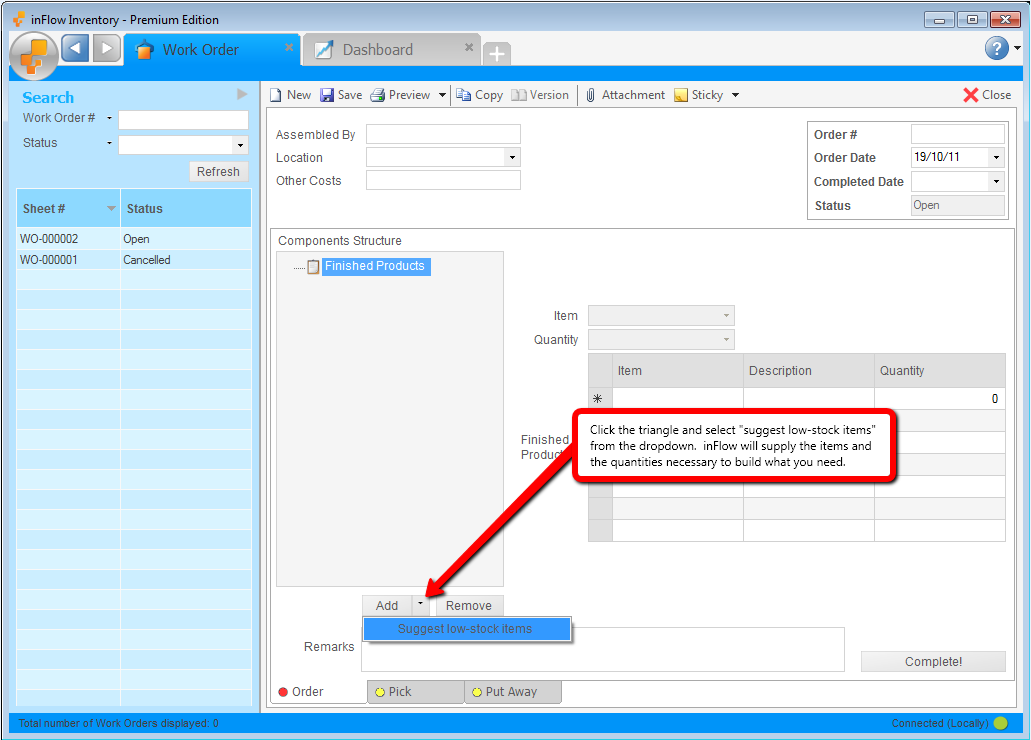 By right clicking on the item which needs to be build and choosing “create WO” inFlow can create a work order for you straight from the sales order. That said, if you’re selling many copies of an item during your day what might be even faster is using the suggestions within the work order.
By right clicking on the item which needs to be build and choosing “create WO” inFlow can create a work order for you straight from the sales order. That said, if you’re selling many copies of an item during your day what might be even faster is using the suggestions within the work order.
As of version 2.4 you can have inFlow suggest how many units of an item you may need to build based on what items in your inventory are required to complete orders. To do so, open a new work order and click the triangle to the right of the “add” button on the left hand side of the window. From the drop down you will want to select “suggest products to add” and the system will supply the items and components needed to assemble the necessary items.
Do you have a time saver you’d like to share? Send it our way at support@inflowinventory.com. If your suggestion is chosen your name and a link to your website will be shared.


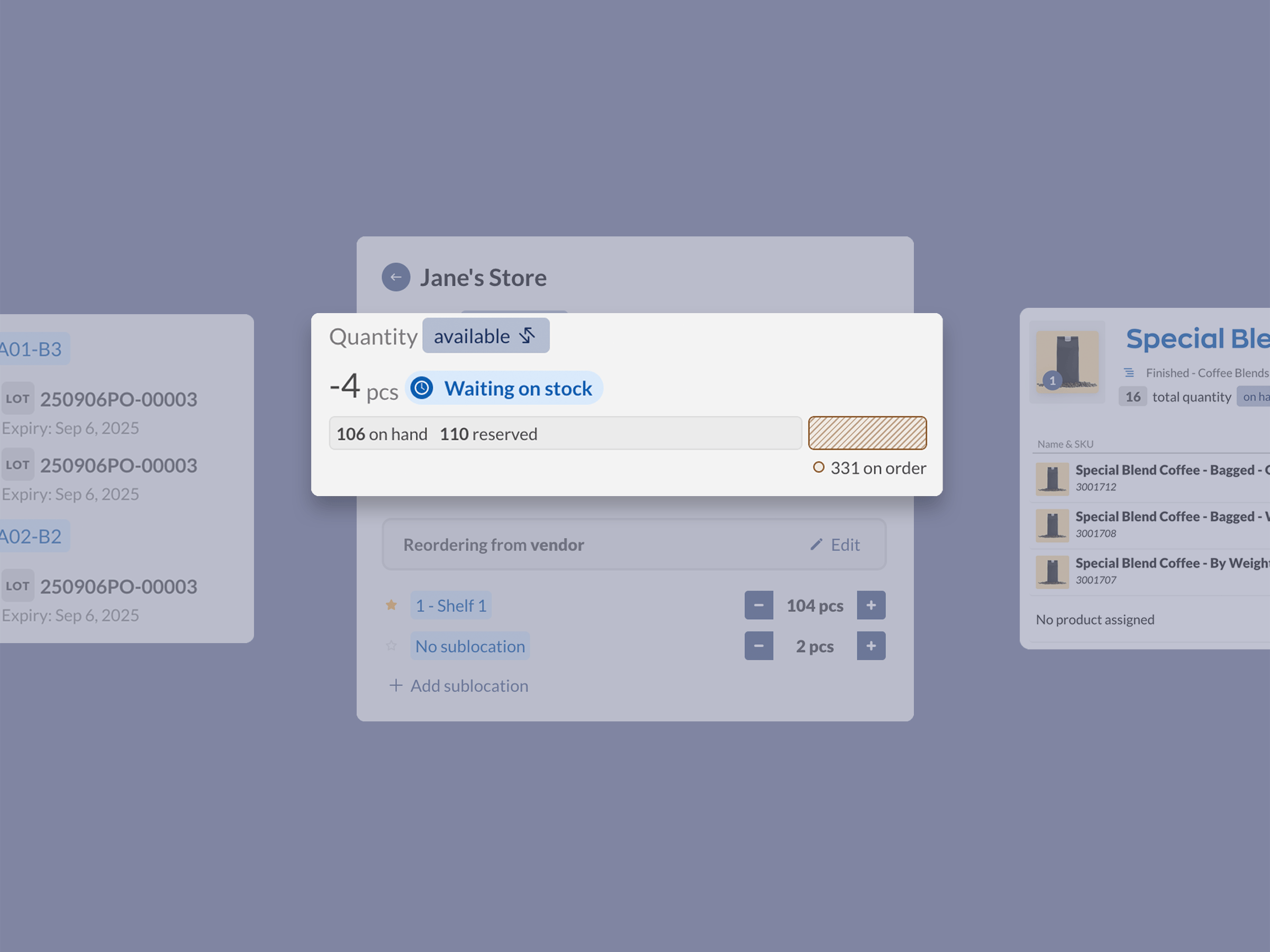


0 Comments