Updates to inFlow Inventory apps | Page 11
Filter by update type:
March 2, 2021
General improvements
- We’ve launched some server enhancements that should help inFlow to run smoother day to day.
February 26, 2021
Stuff we’ve fixed:
- We’ve bolstered our Shopify integration to prevent large inventory pushes from slowing down performance for other customers.
- Emails about import success or failure are now delivered more reliably.
- Special Showroom invitations can now be sent to existing customers.
- Database migrations from inFlow On-Premise to inFlow Inventory will no longer be affected if another user logs in during migration.
- We’ve fixed a display issue that caused the login window to appear empty on certain computers.
- Scanning is fixed on the Remove stock and Transfer stock screens.
- Long pick lists will no longer scroll abruptly while scanning on a Smart Scanner.
- We’ve reduced the loading time for mobile purchase orders.
February 17, 2021
Stuff we’ve fixed:
- Using inFlow’s API to save an order without a vendor or customer now gives you a more helpful error message (it previously just said Error 500).
- We fixed a QuickBooks Online issue that kept you from mapping taxes to inFlow if you have a large number of taxing schemes in QuickBooks.
February 11, 2021
Stuff we’ve fixed:
- We fixed a visual error that prevented currencies from displaying more than two decimal places.
- Showroom invites now remove leading and trailing spaces from email addresses to ensure properly delivery.
- The Showroom menu is now easier to read when viewed on Android devices.
- We’ve updated to the latest DYMO API to restore access to DYMO Labels and DYMO Connect.
- The DYMO Connect now recognizes .dymo files again.
- The Product Details screen now displays inactive locations that have stock in them.
- Sales orders refresh automatically after being paid.
- The footer in web printouts no longer overlaps with content.
- Product default sublocations will always be displayed, even if the quantity is currently 0.
- The pop-up for removing team members can now be dismissed properly.
- Integration pop-ups will now stay the same size while loading.
- inFlow’s homepage now shows the new reporting categories.
- We fixed some leftover dark mode bugs that made things harder to read.
- Team member names in the Assigned to pop-up now appear properly on the Smart Scanner.
February 3, 2021
General improvements:
- We’ve added import previews to the web app to visualize how inFlow maps columns to fields.
- We’ve reorganized reports in the web app to flow around tasks (reordering, forecasting, etc.) instead of just types (sales, inventory, purchasing).
- We’ve added new messages to explain if a report is not available in your current inFlow Inventory plan.
Stuff we’ve fixed:
- Inventory will now sync to QuickBooks Online even if inFlow’s quantities are all set to 0.
- The calendar date picker now disappears when you click outside of the box.
- The date filter on web reports now works properly.
- You can now receive products without having to save the purchase order first.
- Scanning an unknown barcode will now show an error message on orders, transfers, and adjustments.
- Creating a new product from an unknown barcode now works properly
January 28, 2021
General improvements:
- We now log you out when you begin an On-Premise to Cloud database transfer. You’ll receive an email when the migration is complete so that you can log back in.
Stuff we’ve fixed:
- Showroom message windows no longer stay on screen after being dismissed.
- “Preview Showroom” now reflects changes you’ve made in Showroom Settings without having to save first.
- Customer email addresses now display properly on incoming Showroom orders.
- We improved margins for billing and shipping addresses so they won’t overlap with other fields.
- You can no longer have 2020 as a credit card expiration date. (So long, 2020!)
- Inviting team members to join the Light plan now grants them Full Access by default.
- The “Sort by” label on Receiving and Purchase Order lists now reflects your current sorting settings.
January 21, 2021
General improvements:
- You can now set a team member’s permissions before sending them an invite.
- The mobile app now has a homepage (similar to Windows and web).
- You can now drag and drop a CSV into the Import data window.
- We’ve improved error messaging for sales order imports to help you troubleshoot issues better.
- Custom documents now support all 10 purchase order custom fields.
- You can now specify a date range before exporting purchase or sales orders.
Stuff we’ve fixed:
- The “Make Payment” button now displays properly on emailed invoices on mobile.
- Low stock emails now exclude non-stocked products.
- Tall DYMO labels no longer obscure the window controls.
- Price changes on a sales order will no longer save back to the product record (unless you specifically ask inFlow to do this).
- Hiding prices on a public Showroom no longer disables your banner image
- Saving your general settings will no longer re-enable “Show prices”.
- Showroom users that you invited from your customer list will now see the correct pricing scheme.
- We fixed an import issue that kept sublocations from being displayed in the app.
- Printed documents in the web app now reflect newly saved descriptions.
- Matching Vendor and Purchase Order custom field values are now properly linked, so long as the field names are an exact match.
- Vendor custom field values are copied into PO custom fields as long as they have the exact same name.
- Carrier and payment methods that were created on an order now show across all platforms.
- Team members will no longer see Company settings in the drop-down menu if they don’t have permission to view them.
- “View only” permissions for Company settings now blocks editing rights to picking and categories.
- Report column sizing is now consistent.
- Product images now appear on PDF reports.
- The “Select all” checkbox on the Location access window now works consistently.
- Showroom navigational menus now display with proper alignment.
- Sublocation autofill now work properly for adding or removing stock.
- Scrolling long lists is now smoother on mobile.
- The keyboard will no longer appear after scanning a barcode on the inFlow Smart Scanner.
- Tapping and holding on a product within the product list now displays the proper quantity.
December 22, 2020
General improvements:
- Purchase orders now support up to 10 custom fields on all platforms
- It’s now easier to create new products, customers, and vendors while within an order: if inFlow has no matches for what you’ve typed, you’ll see an option to create a new record.
- You can now scan order numbers from the mobile “Pick sales order” and “Receive purchase order” lists.
Stuff we’ve fixed:
- Adding and removing shipping is fixed for sales orders.
- Integration setup windows now open properly.
- The drop-down menu no longer blocks the Categories menu.
- Newly added carriers will now show up in the Shipping Details menu.
December 16, 2020
Stuff we’ve fixed:
- Purchase order locations are now set as you create the order.
- Scanning an unknown barcode in order to create a new product now works as it should.
- Entering numbers into quantity and price fields works properly again on Android.
- The inFlow banner will no longer obscure information on order emails.
December 9, 2020
Introducing the inFlow Referral Program
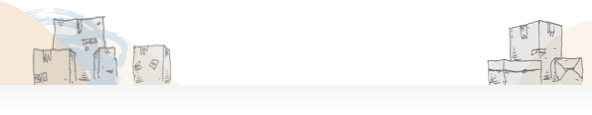
We now offer an official referral program for inFlow Inventory. If you know someone at another company who could save time by using inFlow, send them your unique referral code. If they sign up for inFlow they get an extra month for free, and you get a $50 USD gift card (for use on more inventory, snacks, or whatever you’d like).
You’ll find new options to refer inFlow within the web and Windows apps, or on the inFlow Referral Program page.
Stuff we’ve fixed:
- We’ve improved the speed for updating older sales orders.
- Generating labels for items without a Vendor Product Code will no longer cause a crash.
