Updates to inFlow Inventory apps | Page 12
December 2, 2020
General improvements:
- We’ve added a new Inventory Aging Report that you can use to see how long products have been in stock.
- Zapier can now receive currency and vendor names from inFlow.
- If your quantity on an order exceeds what you have available, you can now tap on the On hand or Available buttons to auto-fill those values.
- The header of each product now includes the stock count and default price.
- You can now select more than one product while adding products to an order.
- We’ve removed some optional fields from the New Product screen.
- We’ve added placeholder text to the search bar to make it easier to understand.
- The list view for sales and purchase orders now shows the relevant unit of measure, too.
Stuff we’ve fixed:
- The dashboard no longer includes inactive items in Products to Reorder.
- We’ve removed reorder settings for non-stocked and service items (because these products can’t be reordered).
- The location header within Product details now properly expands and collapses when you tap on it.
- Serialized products can once again be added to purchase and sales orders.
November 25, 2020
General improvements:
- We’ve added Receive Purchase Order to the mobile app menu.
- Mobile purchase orders now respect a default location for receiving.
Stuff we’ve fixed:
- We fixed an issue with slow scanning on the inFlow Smart Scanner.
- Shopify orders now sync properly to QuickBooks Online.
- inFlow can now pull Shopify orders older than 60 days.
- Items with negative inventory levels will not sync to SquareSpace.
- Team members with restricted location access will no longer have access to global quantities if an order’s Location field is blank.
November 11, 2020
General improvements:
- Tapping “Save” on a mobile order will now save the order, and then return you to the order list (this should save you a few taps on each order).
Stuff we’ve fixed:
- We’ve fixed the payment history window to show remaining amounts after a batch payment is made.
- We’ve fixed layout issues for generated invoices viewed on mobile.
- Showroom colours can no longer be set to transparent (transparency caused buttons to look like they had disappeared, even though they still worked).
- Showroom visitors in Safari can now scroll properly on the checkout page.
- Scanning an unknown barcode in the product list will no longer ask you to replace a barcode.
- You can edit Location and Sublocation on the Receive screen again.
- You can edit From and To locations on stock transfers again.
- Finalizing your picked products will no longer cause a crash.
November 4, 2020
General improvements:
- inFlow now syncs customer email addresses to the invoice in QuickBooks Online.
- Count sheets now allow you to use Add Item by…Product even if the product isn’t in stock at that location.
- We added the Remarks field to Stock Transfer and Stock Adjustments.
Stuff we’ve fixed:
- Item variants now push properly to Shopify.
- Product level discounts now push properly to Shopify.
- inFlow can now push more than 20 taxing schemes to QuickBooks Online.
- Stock adjustments made from the product screen will no longer hide the item description.
- Global quantities no longer show in the product list while you’re filtered to specific locations.
- Vendor product codes now display properly when using autofill to receive.
- Reordering from a work order will now automatically select any out of stock items.
- Items sometimes displayed the wrong quantities on picked orders.
- If an item doesn’t have a price in a Showroom’s selected pricing scheme, inFlow will use the default pricing scheme.
- Changed Showroom to display products differently when pictures are toggled off.
- Showroom banners no longer orphan letters on the next line break.
- Showroom invitation sometimes showed the wrong settings.
- Showroom customer names sometimes didn’t display on the list view.
- Sublocations were not selectable on mobile stock adjustments.
- You can now tap through to the Shipment Details screen.
- You can now pull an order’s action card upward without it bouncing back to the bottom.
- Mobile purchase orders now update the vendor items and prices if you choose to override your vendor selection.
October 27, 2020
General improvements:
- We’ve improved the responsiveness of purchase orders containing lots of vendor items.
- We’ve improved the experience of opening multiple orders from the Reorder Stock screen.
Stuff we’ve fixed:
- We’ve updated our DYMO Framework to work with their latest software.
- The Top 5 area of the Dashboard will now refresh properly.
- Pushing inventory values to Squarespace (through the integration) works again.
- The inFlow API now returns product costs properly.
- We fixed an issue that kept users from accessing batch payments in the Payment History tab.
- The Estimated Inventory Duration report is now fixed.
- The Historical Inventory Summary report is now fixed.
- We fixed an issue where some customers saw an SO overage when there was none.
- We fixed an issue that kept you from clearing payment terms in a sales order.
- Fixed button alignment issues when viewing the web app on a mobile device.
- Purchasing UoM will no longer revert to a 1:1 ratio when saving on mobile.
- We fixed a Smart Scanner application crash that could occur after approving camera and access storage.
October 12, 2020
Restrict Access by Location
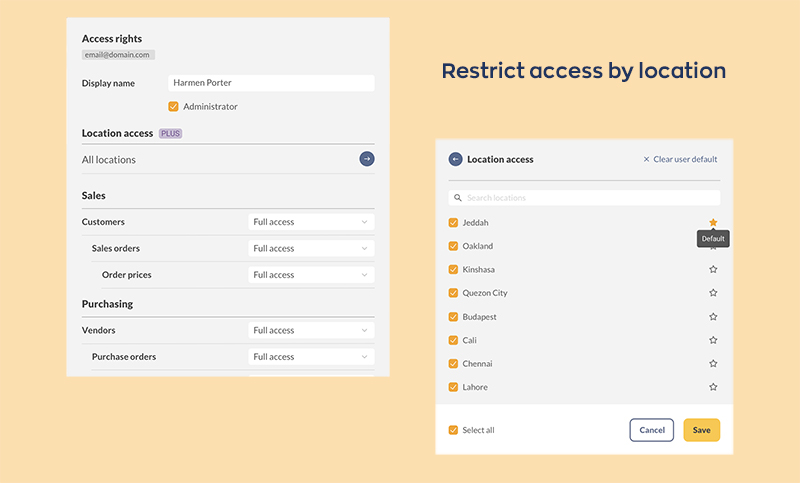
This is a new feature for the Plus plan that allows you to restrict team member access to specific locations. This is valuable as a security feature for businesses with multiple locations and many team members accessing inFlow. It can also be a good way to onboard new team members into inFlow, since they’ll only see the locations that are relevant to their jobs.
You can find the settings to restrict access by location in the Access rights window.
General improvements:
- We’ve added a number of animations and graphics to the introductory inFlow experience. These include things like animations to show what sales orders can do, and a number of new tooltips (? icons) to clarify what specific labels mean.
- We’ve made speed optimizations specifically for iOS, Android devices, and our inFlow Smart Scanner. This should make everyday tasks like processing orders and scanning feel even smoother.
Stuff we’ve fixed:
- DYMO labels from the Windows app were missing custom fields and descriptions.
- Showroom custom field values could overlap if they were too long.
- Item quantity could revert to 0 if you went backwards on the Add item screen.
- Shipping settings for purchase orders will now stay consistent (they’re based on the shipping settings of the last PO you created).
- Images weren’t displaying on mobile purchase orders.
- You’ll now consistently see extra options when you scan items onto a purchase or sales order.
- Scanning a barcode with your camera into a product record now works properly again.
September 28, 2020
General improvements:
- We’ve added customizable order prefixes to our Amazon integration.
Stuff we’ve fixed:
- Deactivated items and locations will no longer show up in low stock emails.
- We removed a false error that showed when replacing a product’s default image with a second image.
- We’ve improved the reliability with DYMO label printing. This should help customers who had DYMO set up but had to log out to continue using it.
September 10, 2020
General improvements:
- You can now specify sublocations when importing Purchase and Sales orders.
- You can now add items by sublocations to Count Sheets and Stock Transfers.
- You can now save a Default Sublocation from the Fulfill/Pick/Receive tabs.
- If you auto-fill a Purchase Order, inFlow will now use the current date instead of the Requested Ship Date.
- The “Manufacture max” button now shows “Not enough parts” if you don’t have enough parts to manufacture any quantity of that product.
- The Shipped Date on sales orders will default to the current date instead of the Requested Ship Date.
- We’ve added search to the Online Showroom product picker.
- Updating Payment Terms on an order will automatically update the Due Date.
- We’ve added an “Email sent” popup that shows after an email is sent from inFlow Inventory.
- We’ve moved the Return button into a menu (on the top-right corner of Sales Orders and Purchase Orders).
- We’ve made it easier to read long Item Names and Descriptions in the Item Details screen.
Stuff we’ve fixed:
- We’ve fixed an Amazon integration issue that skipped or stalled while pulling orders.
- We’ve fixed a QuickBooks Online integration issue that applied currency conversions in the wrong direction.
- We’ve fixed an export issue for non-default pricing schemes that use fixed markup.
- We fixed an issue that kept Item Names with leading zeros from showing up in Web and Mobile searches.
- We fixed a niche issue where orders could close (becoming uneditable) before you could save your changes.
- Changing company details will no longer remove Vendor custom fields.
- Purchase orders generated from the Reorder Stock window will respect your last-used shipping settings for that vendor.
- You will no longer see a blank screen if you trigger a reorder from an unsaved Work Order or Sales Order.
- You can now click through to Work Order subassemblies lines from the Order History tab.
- We fixed an Internet Explorer/Edge issue that stopped images from displaying in Online Showroom.
- If you have default locations set up, they will now appear instantly on new sales orders (you don’t need to wait until you save).
- You can now see the Address Name on customer records on mobile.
- We fixed an issue that kept you from editing Default Sales Reps on Android devices.
Scanning items onto a Sales Order will now automatically add the customer discounts (if applicable).
August 8, 2020
Improved reordering and reorder methods
Important: Due to the scale of these changes, you will need to update or reinstall the Windows or mobile apps after these features go live on Saturday, August 8. We have links to all of our apps at the top of this page, or our Downloads page.
OK, here it is: one of the largest updates to inFlow’s core systems in the past few years. Many of you have asked for something equivalent to “reorder by location”, which is the ability to specify reorder points on a per-location basis. This update does that and more.
Here’s a quick breakdown of what’s new:
- Reorder settings are now set on a per-location basis for each product.
- Reorder methods have expanded to include purchase orders, stock transfers, and work orders.
- Reordering is now available in our web app, as well as Windows.
- All SOs, POs, stock transfers, and count sheets now require a location to be specified by default.
July 14, 2020
General improvements:
- We’ve added an informational pop-up about Improved Reordering to the Windows app. These changes will be coming in July or August 2020, so we wanted to give everyone an advance heads-up.
Stuff we’ve fixed:
- Ship-to addresses on purchase orders were preserving the original company name in the field, even if you had selected an different address.
- Plans with unlimited integrations can now properly activate multiple Zapier integrations.
