Updates to inFlow Inventory apps | Page 21
May 22, 2018
Bill of Materials improvements:
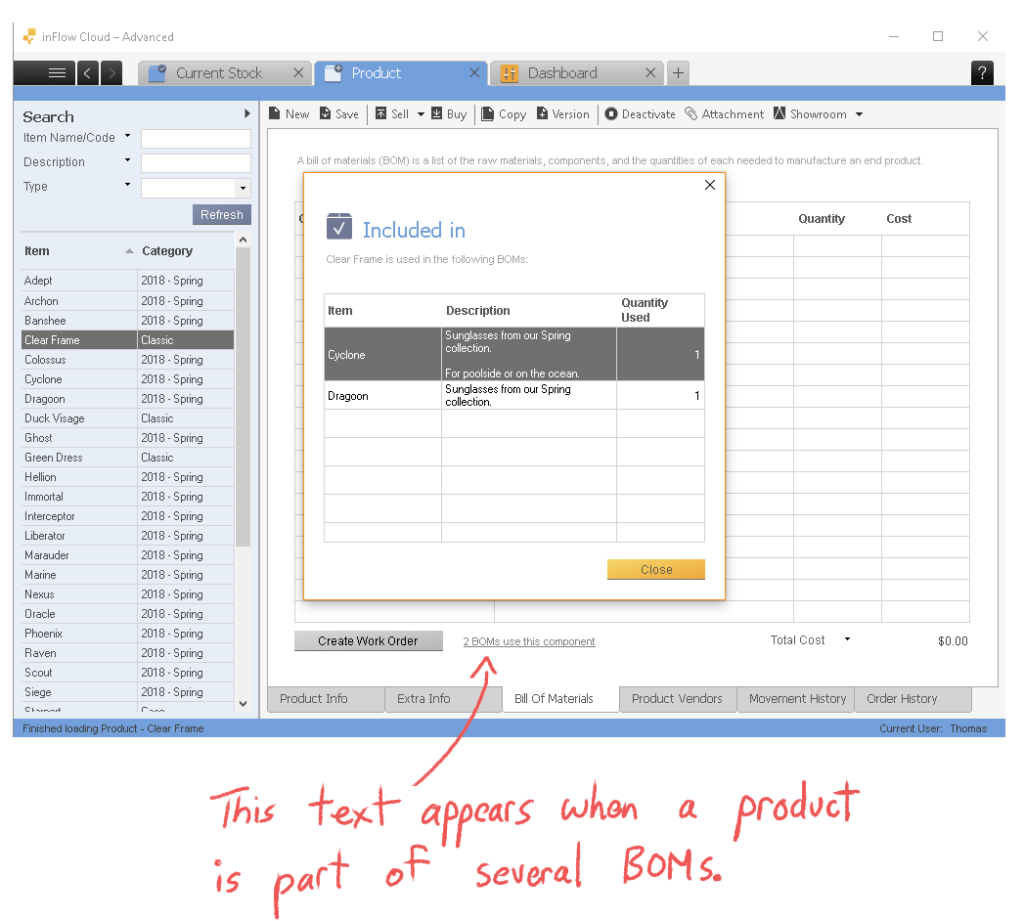
If you’ve found it difficult to find out whether a product was listed as part of a bill of materials, this update is for you. The Bill of Materials tab now shows if a product belongs to other builds, and we’ve a new window called Included in that displays exactly which builds those are.
General improvements:
- Opening a new Purchase Order or Sales Order feels faster because inFlow now loads the past 90 days worth of orders (instead of all previous orders)
Stuff we’ve fixed:
- inFlow now shows an error if you try to print an empty pick list
- Sales orders containing Serialized Products can no longer be imported as fulfilled if the correct serials are not in stock
May 15, 2018
A quick reinstall is required:
This is out of the ordinary, but after you update to this latest version, you’ll need to reinstall inFlow on your Windows PC. This extra step was required to fix an issue from last week’s update, and we’ve provided a full set of reinstall instructions here.
General improvements:
- We’ve provided clearer instructions for users who attempt to generate a historical inventory report without a target date
- We’ve added an Average Price column to the Product Customer Report
Stuff we’ve fixed:
- Splitting work orders should no longer cause an error
- Bill of Materials and Movement History tabs now properly show when accessed via Categories / Purchase Orders / Sales Orders
- When the QuickBooks Online integration is unauthorized, any QuickBooks Online admin can reauthorize the integration (previously only the original admin could do this)
May 8, 2018
General improvements:
- You can now turn a sales order into a sales quote
- We’ve added the option to show paid date as a column in the SO and PO list views
- We now support TLS 1.2 for improved compatibility
- inFlow creates a Billing Address for new customers in QuickBooks Online (QuickBooks Online)
- inFlow can now add the customer name to invoices in QuickBooks Online so they show up on printed QuickBooks Online invoices
- Updates to orders in WooCommerce now sync back to inFlow Inventory
Stuff we’ve fixed:
- Removed custom fields will no longer show up on report output
- The Copy button to create a PO now uses the correct Unit of Measure
- When cost info is restricted for a user, their dashboard no longer shows Cost of Goods Sold
May 1, 2018
General improvements:
- The Sales by Product Summary report now includes an Average Price column
- The inFlow Inventory web app now shows if a product is currently deactivated
- You can now select your own prefix for synced Shopify orders
Issues we’ve fixed:
- Some users were having issues deleting the last used DYMO template
April 24, 2018
WooCommerce integration:
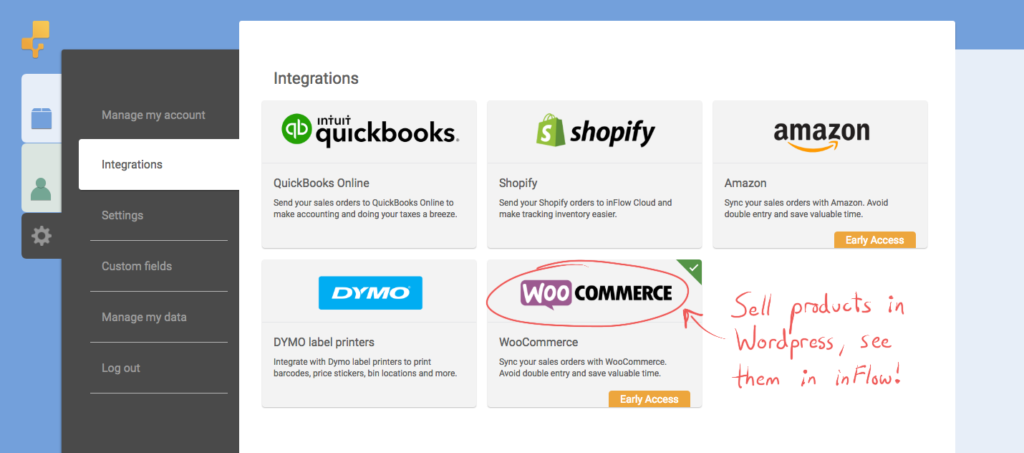
Woohoo, WooCommerce is the third e-commerce platform to sync with inFlow Inventory. Track the sales from multiple WooCommerce stores and run the sales reports right from inFlow.
For the full details on what’s changed, check out our WooCommerce blog post.
General improvements:
- Showrooms now support multiple pictures for a single product (so you can now show off that solar charger from multiple angles)
Issues we’ve fixed:
- The Clear all button now works on addresses in Sales Order and Purchase Orders
- Retrying an integration will now properly remove the error
April 17, 2018
Amazon integration:
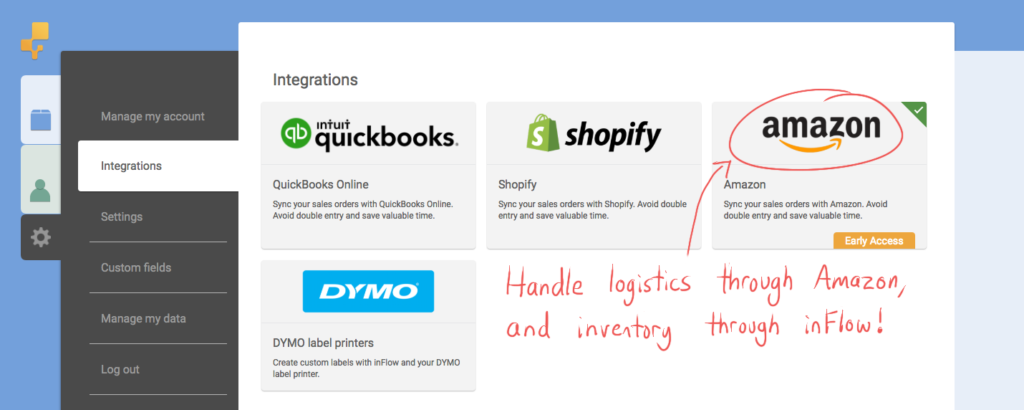
Amazon is our second e-commerce integration for pulling sales into inFlow, and it’s also our first early access feature. We’ve been testing this one for a while and wanted to get it into users’ hands as soon as possible, but please note that you might experience a few hiccups along the way. We’ll make sure to update this page when Amazon hits final release.
In the meantime, you can check out our Amazon blog post for more details.
General improvements:
- The drop-down lists for setting home currency and taxing method can no longer be changed by the scroll wheel (which makes it harder to change them by accident)
Issues we’ve fixed:
- Non-admin users should no longer see the “You are not authorized” popup after deactivating items
- The spacing for credit card drop-downs (like country selection) is now fixed
April 10, 2018
General improvements:
- Reports are now given more time to run on our server (which should help when generating very large reports)
- You can now click on images in the inFlow Inventory web app (this works on the Windows app, too!)
- The web app menu is now called Settings (previously Options)
Issues we’ve fixed:
- When importing sales orders, inFlow now interprets the Shipping address from the file and not the existing customer record
- Fixed a crash when printing customer statement / other reports
- Billing and Shipping Addresses are now updated properly when importing sales orders to inFlow Inventory
- Fixed a login issue with QuickBooks Online
- An empty Shopify SKU should no longer cause problems with syncing
- Showroom invites should now work for users with a Yahoo! email
- Trailing spaces for an email address no longer causes errors when purchasing inFlow
- Fixed a layout issue with our Reset password screen
March 27, 2018
Team Member Tracking:
![]()
inFlow Inventory has always had Versions for checking on changes that different users have made to records. Versions show how many times a product or order has been saved, which team member made the changes, and when that happened. The new Team Member Tracking report builds on the concept of Versions and lets inFlow administrators see what the team has been up to.
You can generate reports for one or more team members to see which sales orders and products they’ve changed in a given time period — handy for internal audits or tracking team performance. If you’d like to try this feature out for yourself, please see our Team Member Tracking support article.
General improvements:
- inFlow admins can now reset the inFlow Inventory database (this previously required assistance from our support team)
- inFlow admins can now reset and import from an inFlow On-Premise backup (this previously required assistance from our support team)
March 20, 2018
Pull sales orders from Shopify:
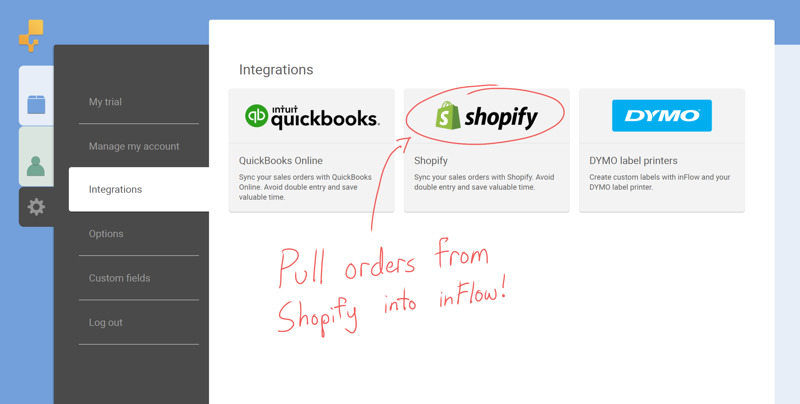
This is a feature we’ve been extra excited to release. If you run an e-commerce shop with Shopify, you can now pull new orders straight into inFlow Inventory, automatically. All it takes is a few quick setup steps from the Integrations page of our web app.
But wait, there’s more! In a first for any version of inFlow, you can now pull from multiple Shopify stores to a single inFlow Inventory account. So for the industrious among you with Shopify stores for multiple countries, you can now view all of those sales orders without ever leaving inFlow.
For more information, check out our Shopify sync blog post.
Edit customers in the web app:
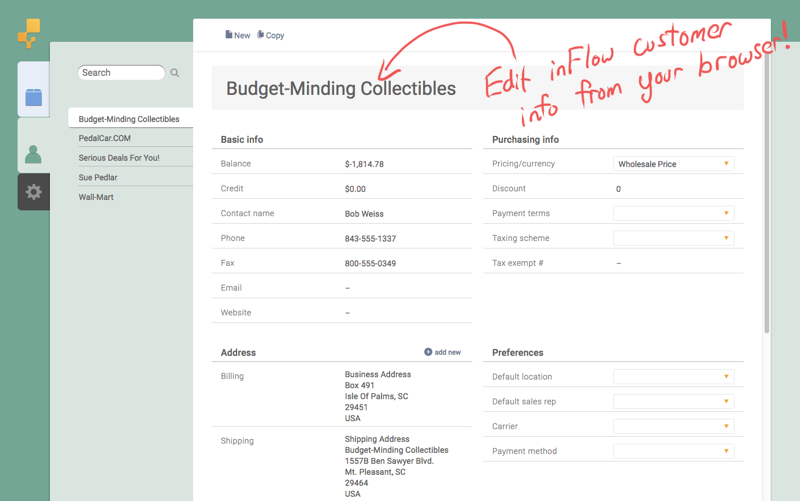
Product edit led the way for our first major feature for the inFlow Inventory web app, and now customer edit is here. If you visit app.inflowinventory.com today you’ll be treated to a new green icon along the left side. Select that and you’ll find a familiar interface for creating new customers or editing existing ones.
Want to see what else changed? Check out our customer edit blog post.
General improvements:
- While entering a customer or vendor address, Zip/Postal Code now appears before Country to stay consistent with other programs
Issues we’ve fixed:
- When exporting CSV files, inFlow will use the date formatting from that particular computer
- inFlow will show you a warning if a printed label cannot show all the text you asked for
March 13, 2018
General Improvements:
- Pop-up messages about negative inventory now help you check which items are causing the warning
Issues we’ve fixed:
- We’ve patched a rare issue where some users were unable to view their product lists
