Updates to inFlow Inventory apps | Page 22
March 1, 2018
See the bigger picture (of your product):
Due to popular demand, you can now click to enlarge pictures on the product page. This is helpful if you have a lot of similar looking products, or if you just enjoy a larger-than-life view of your inventory.
Here’s how it looks in action:
General improvements:
- We’ve added a pop-up to let you know if there was an error while generating a report
- Invoices for your inFlow Inventory subscription now have invoice numbers
Issues we’ve fixed:
- Sales order syncing could fail if a product name was formatted like a date
- We now show the proper currency symbol for the Macedonian Denar
- Long descriptions on a sales order could cause two selection arrows to show up in the Item Name column
- Units of Measure (UoM) now have to be written out as words
February 22, 2018
Issues we’ve fixed:
- If you’re trying to email out of inFlow Inventory, we’ve added new pop-ups to let you know if email address or password is wrong
- We’ve changed our payment button for inFlow Inventory checkout so that clicking multiple times won’t inadvertently pay us multiple times
February 15, 2018
Issues we’ve fixed:
- Users uploading inFlow On-Premise backups on a slower internet connection should be able to do so without issue
- Changes to an inFlow Inventory plan (e.g., Essentials to Advanced) could inadvertently change the billing frequency to Monthly
- A few customers were not seeing their products appearing in their *Online Showroom*, but they can see them now!
February 8, 2018
Issues we’ve fixed:
- Our invoices for inFlow Inventory sometimes lacked a company name
- Some Cloud users were seeing a blank subscription, even though they were properly subscribed
- Product images were not displaying properly on some Android devices
February 1, 2018
Online Showroom fixes and improvements:
We’ve received great feedback on the new Online Showroom, so thank you to everyone who has written in! We’re listening intently and have made a number of changes to improve the experience, so they’re grouped together below:
- Online Showroom list view more compact so that you can see more products on a single page
- As long as a visitor remains logged into their Special Showroom, they won’t have to re-enter their password to visit the page
- Online Showroom now properly displays prices if you have it set up to do so
- Showrooms will now resize pictures for easy viewing on mobile devices
- Non-stocked products and Services will no longer show as “out of stock” in an Online Showroom
- Pressing the ESC key on your keyboard will now exit an image preview in Online Showroom
- Special Showroom invite emails will now come from a company team member, instead of an inFlow email address
General Improvements:
- The Adjust Stock screen has been optimized for scanning products in and out (for more information, see this support article)
Issues we’ve fixed:
- A taxing scheme with 0% primary and secondary taxes (with special tax rates on) could hide the taxes on an order
- Some users were reporting a “data conflict” error while saving products (even if nobody else was using inFlow)
- Clicking on a date field (like Pick Date) will now properly display the calendar picker
January 25, 2018
General improvements:
- The Ship To addresses now appear in alphabetical order
- If an invitee logs into a Special Showroom, their e-mail address will already be pre-filled in the contact form
Issues we’ve fixed:
- We’ve fixed order dates to stay consistent, even across multiple timezones
January 18, 2018
General improvements:
- We’ve made the taxing scheme window scrollable for users who have more than 11 taxing schemes
- Work orders and Bill of Materials now display products in the same order
- If you have a long Count Sheet, re-scanning an item will scroll up to show you which item was updated
Issues we’ve fixed:
- Cost per unit was incorrect on the Inventory Summary Report if a product was using fixed markup for pricing
- Some users were having trouble removing products from a Bill of Materials (BOM)
January 11, 2018
General improvements:
- If you sync inFlow with with QuickBooks Online, we now provide an option to turn payment sync off. This helps prevent duplicate payments if you manually record them in QuickBooks Online (or another app that syncs with QuickBooks Online).
Issues we’ve fixed:
- Inactive products were inadvertently appearing in the showroom; they are now properly hidden
- The header for the showroom now displays images without any extra white space
- We’ve fixed an issue where the inFlow Inventory web app would not load if the Cloud account was expired
- We’ve fixed showroom invitations to properly handle cases where an inFlow Inventory account is created without a company name
- A Special Showroom sent to existing customers will now properly display their customer-specific discounts
- We’ve fixed an issue where a Special Showroom that mirrored the Default Showroom would show all products instead
December 29, 2017
Online Showroom:
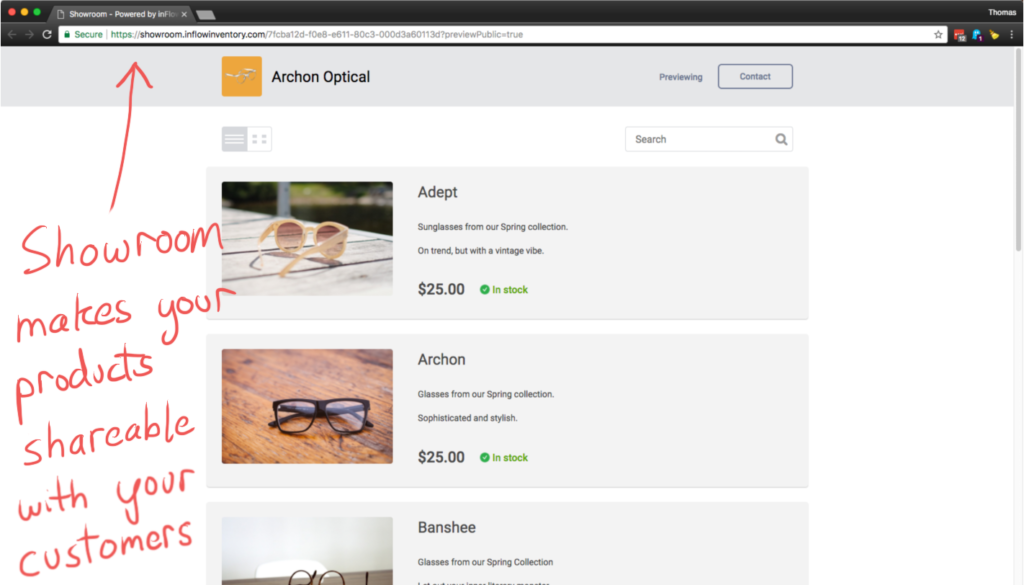
inFlow Inventory’s showroom is an online catalogue you can share with your customers. It’s an easy way for customers to see what you carry, what your prices are and what you have available.
You can choose to set up a public showroom to share with all your customers, or choose to send invitation-only links to VIP customers so they can see special pricing or extra information.
Your showroom can let customers know you have the item they need by sharing stock levels, or encourage them to order quickly if they see you’re running low.
The showroom can also provide read-only access to product details and stock levels to your staff or sales team.
For full details on how to set up your own showroom and start sharing it, please see our inFlow Inventory showroom support article.
General improvements:
- If your billing team needs a record of your inFlow Inventory payments, you can now log into inFlow web and select Manage my account, then scroll down to Billing history. You can download or print an invoice for your subscription from there.
December 14, 2017
General improvements:
- We’ve added new column options to the Inventory Summary report: Quantity on Hand, Quantity Picked, and Quantity in Transit are now selectable
- inFlow Inventory is now compatible with the automatic taxing scheme feature in QuickBooks Online
Issues we’ve fixed:
- Non-admin users can no longer revert to a previous Version of a closed order
- Auto-filling the Pick tab on a work order will now combine like components on a single line
- We’ve fixed a migration conflict in instances where an inFlow On-Premise usernames was the same as an inFlow Inventory team member address
