What happens after QuickBooks Commerce sunsets?
We’ve spent the last 14 years serving small businesses.
Here’s how to make a seamless switch to inFlow and save 10%.
How does inFlow compare to QuickBooks Commerce / TradeGecko?
inFlow offers full inventory control and reliability you can count on
inFlow offers the inventory and ecommerce integrations you need, and also brings manufacturing, barcoding, and killer mobile apps to the table, too.
We’ve been independently owned and operated for over 14 years and we’re committed to sticking around to help other small businesses succeed.
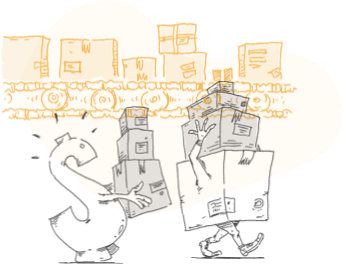
inFlow
Features
Inventory management
Asset tracking
Barcoding
Order management
Manufacturing
B2B Portal
Integrations and API
Platforms
Windows
Web
Android
iPhone
Support
Guided onboarding
Email
Chat
Callback
Knowledge base (articles)
Trials
Free 14-day trial
(no credit card required)
Price and users
Starts at $79 $71.10/month for 2 users, paid annually
QuickBooks Commerce
Features
Inventory management
—
Barcoding
Order management
Manufacturing
B2B Portal
Integrations and API
Platforms
—
Web
—
iPhone
Support
—
Email
Chat
Phone
Help centre (articles)
Trials
Price and users
Priced as a $150/month add-on for QuickBooks Online customers in the US only
Save 10% when you switch from QuickBooks Commerce to inFlow
Get a great deal to smooth out the switch
If you’re being forced to change systems we want to make it as easy as possible to keep your business running smoothly.
We’re offering a 10% discount on any inFlow plan for anyone who needs to switch from QuickBooks Commerce.
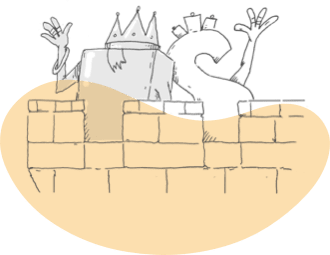
How do I switch from QuickBooks Commerce to inFlow?
Step 1:
Export your data from QuickBooks Commerce
Use their export instructions to export your data as CSV files.
You’ll use these CSV files in Step 2 to quickly set your data up in inFlow.
Step 2:
Start an inFlow trial and import your data
All you have to do is start your inFlow trial and our sales team will get in touch to assist you.
You’ll get an honest opinion about whether inFlow is the right fit for you.
And we’ll show you how to import CSV spreadsheets into inFlow.
14 years of serving small businesses speaks for itself
Make the switch to inFlow to keep orders flowing.
