How do I create a sales quote directly from a product or customer record?
Please note: this feature is only available on inFlow Inventory for Windows.
To create a sales quote from within a product or customer record
- Find the Sell button in the toolbar at the top of the record.
- Click the arrow beside the Sell button, and a drop-down menu will appear.
- Click Create Sales Quote.
Creating a sales quote from within a product record
Clicking the Create Sales Quote button from within a product record will open a new sales quote containing that product.
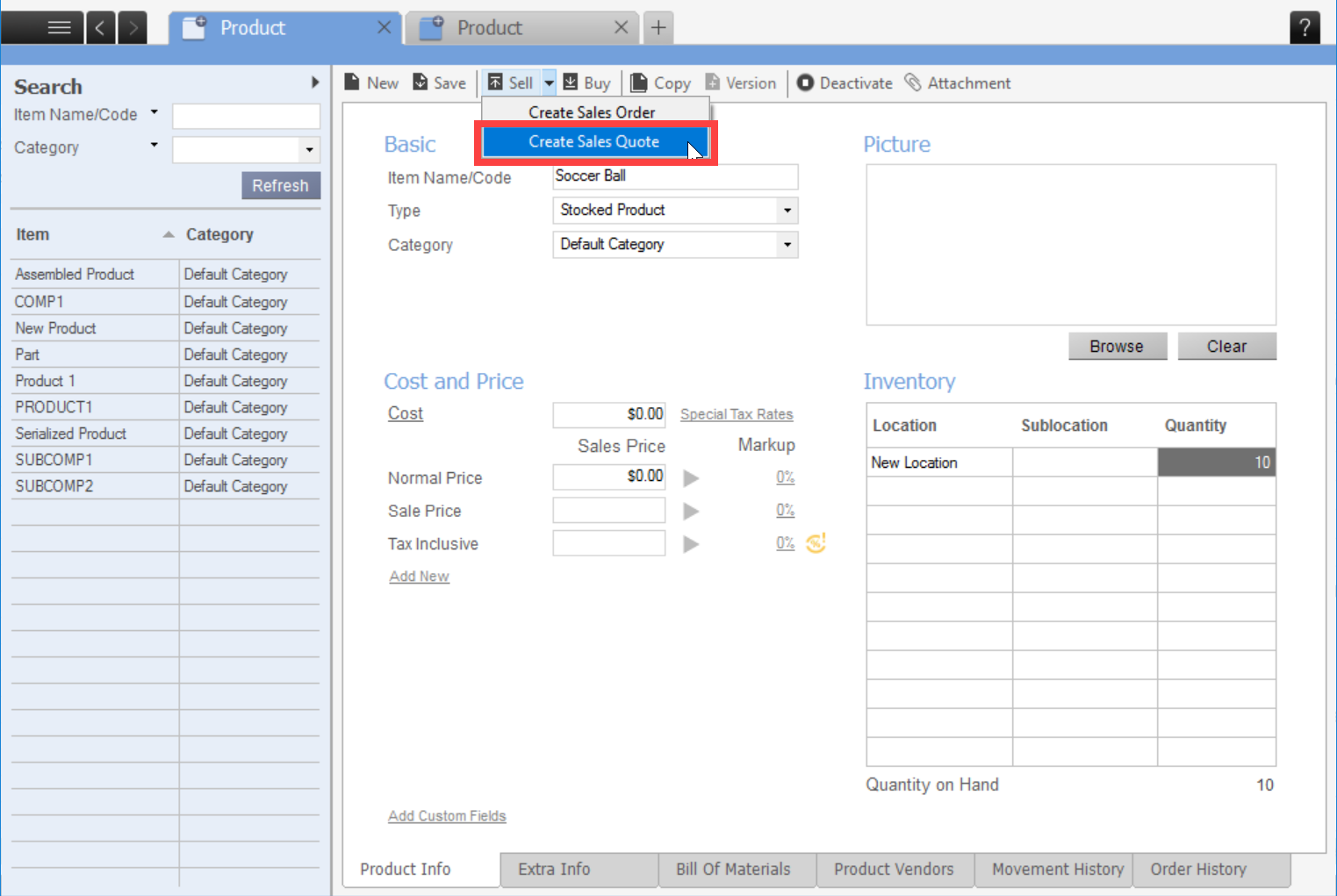
In the image above, a sales quote will be created for one Soccer Ball.
Creating a sales quote from within a customer record
Clicking the Create Sales Quote button from within a customer record will open a new sales quote for that customer.
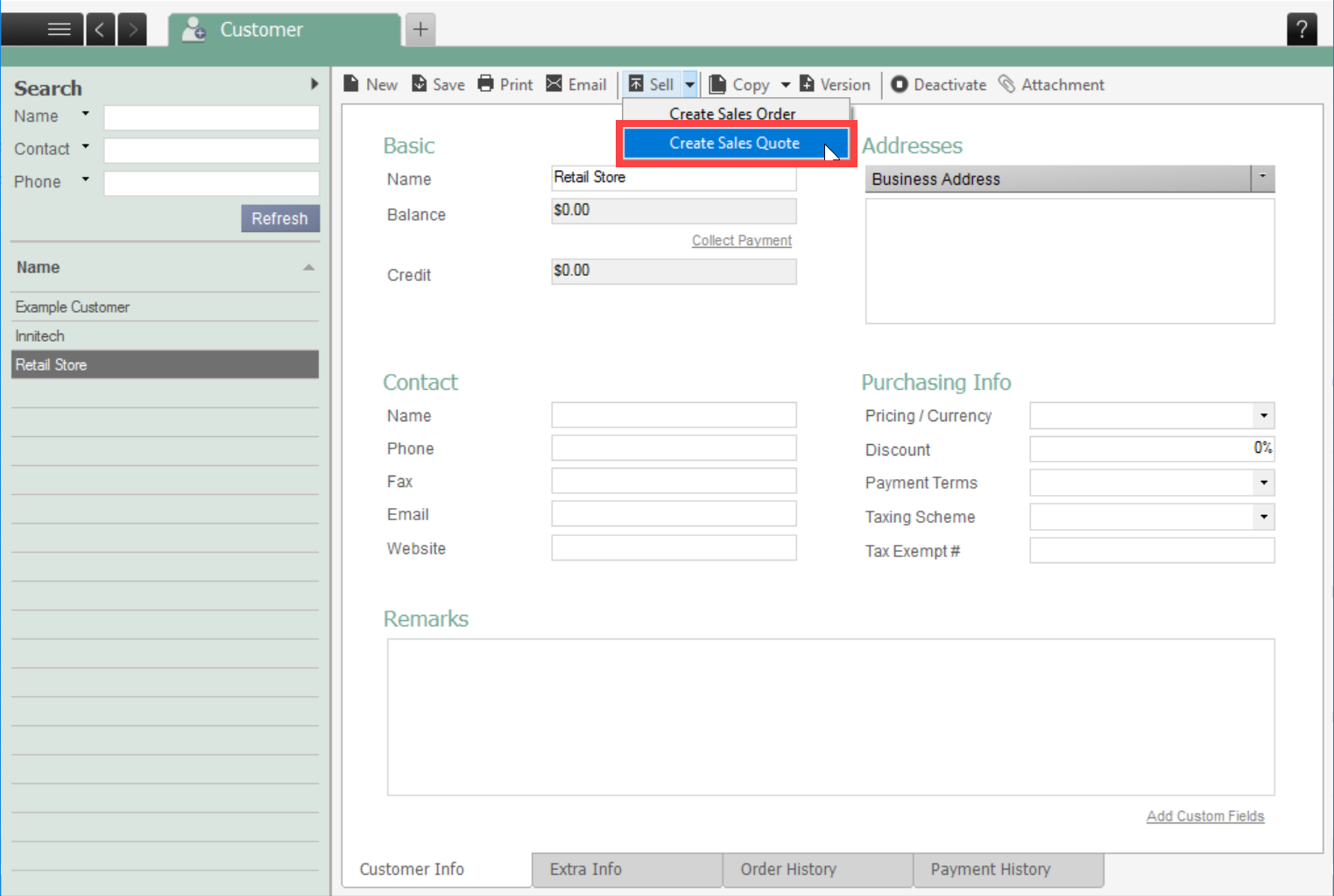
In the image above, a sales quote will be created for the Retail Store customer.


0 Comments