How to set measurements in inFlow
In inFlow, you can effectively track product measurements and weights, with the added benefit of ensuring an accurate display of measurements when printing labels.
- Click Save when done.
- Go to inFlow’s Global settings (Main Menu > Options.)
- Click on Dimensions and weight.
- Select the measurement options from the drop-down menus.
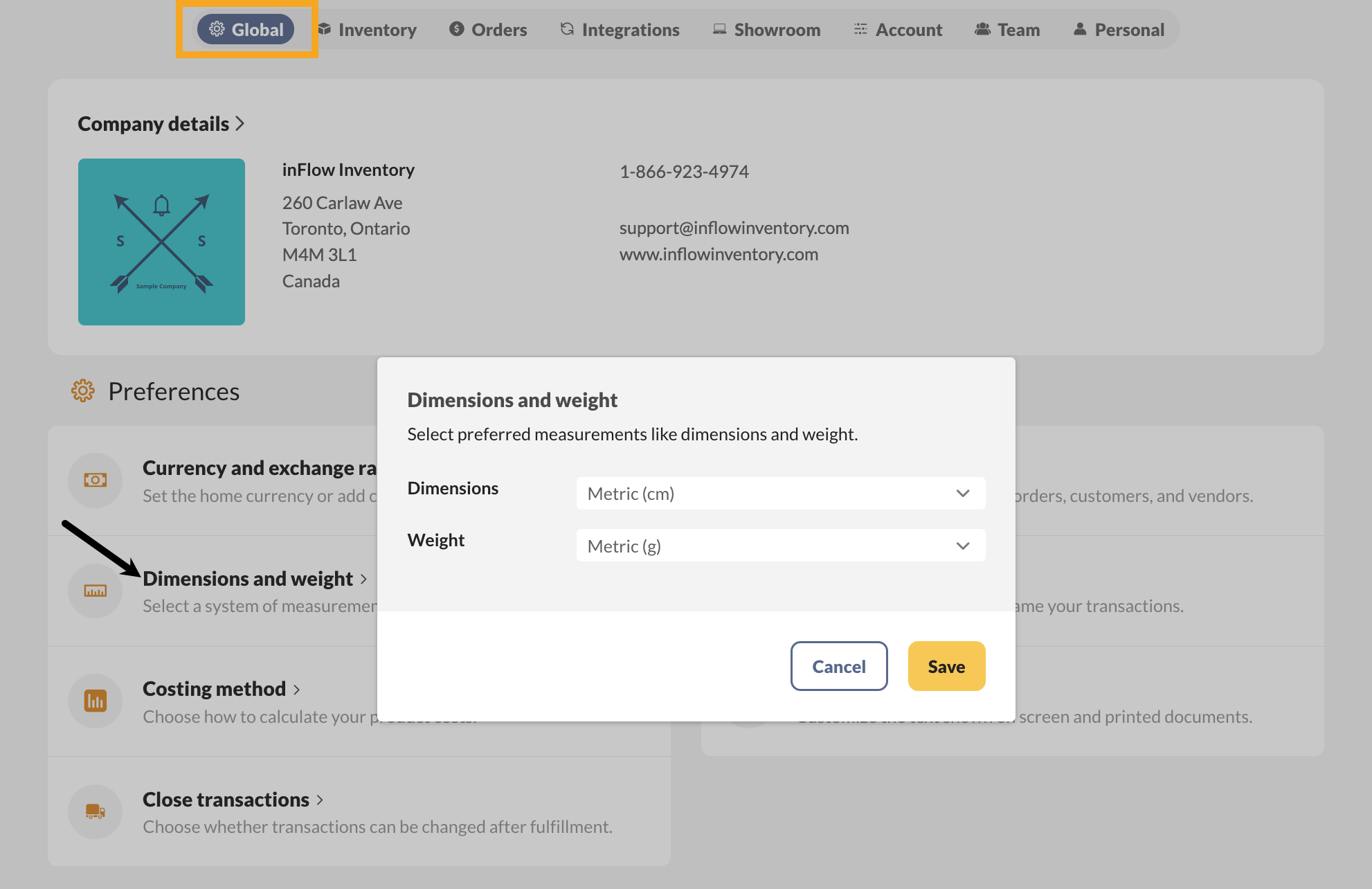


0 Comments