How to subscribe to inFlow
Managing your inventory is a breeze with inFlow. You can easily manage your products, sales, purchasing, and more. We’re excited to have you on board! Follow the steps below to subscribe to an inFlow plan.
Sign up for a trial
If you still need to, sign up for a free 14-day trial to create an inFlow account. We encourage you to explore the features and discover more about inFlow.
You can also book a meeting with the inFlow Sales team to see if inFlow is the right fit for you.
You can check out a complete overview of the customer journey from trial to sign-up!
Subscribing to a plan
When you’re ready to move on from a trial to a plan:
- Click the Subscribe now button at the top of the screen (Main Menu>Settings>Account.)
- Select if you’d like an annual or monthly plan with the toggle.
- The available plans are below. You can customize your plan by selecting plan add-ons for the features your team needs. The pricing will update as you toggle on different features.
Annual plans save 20% off!
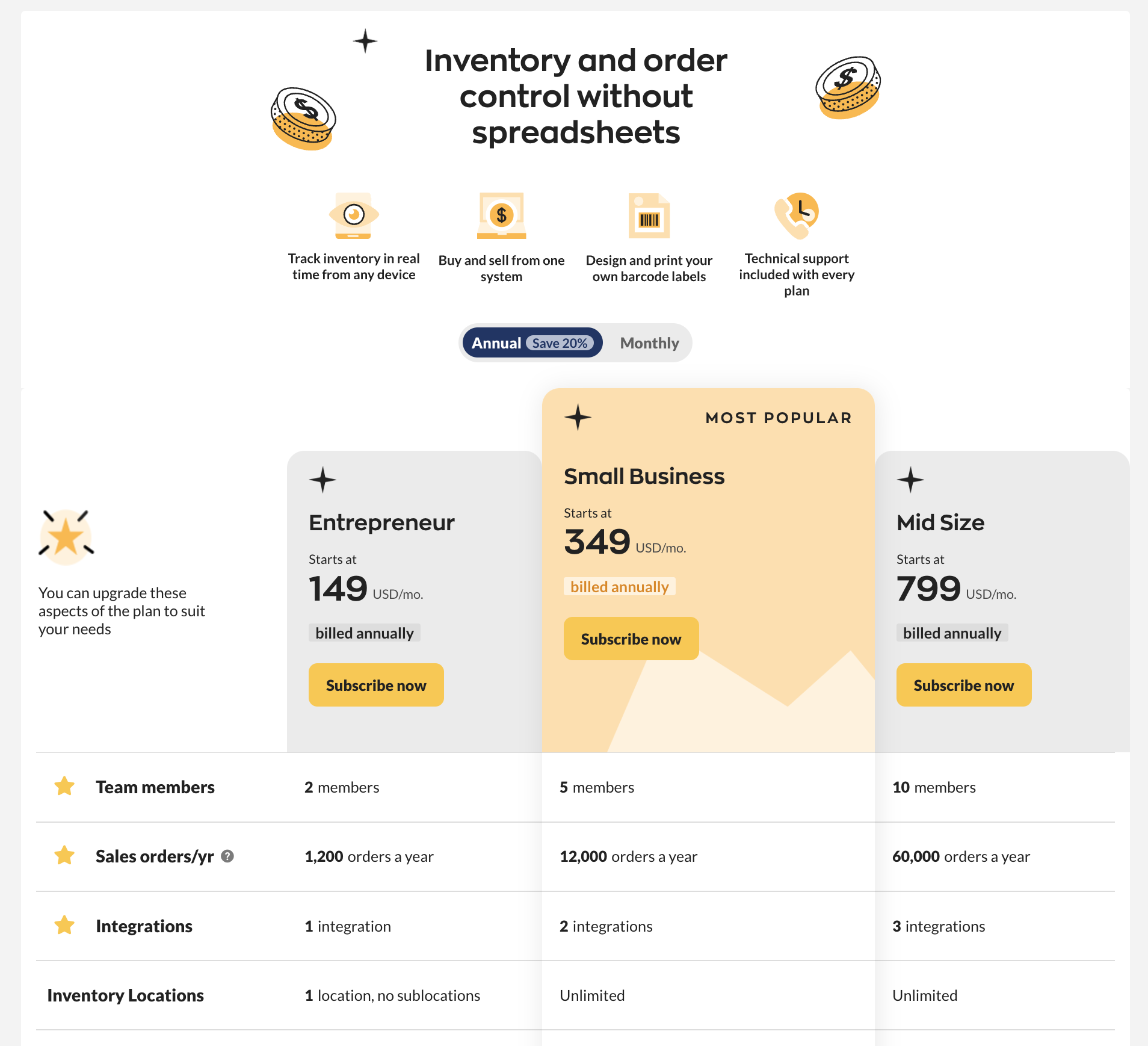
- When done, click on the Subscribe now button under the plan you’re interested in.
- On the order summary screen, review the inFlow plan and the add-ons, then click Proceed To Checkout.
- Enter your account details, then click Next.
- Enter your billing address details, then click Next.
- Enter your payment details. Plans can be paid by credit card, and customers in the US can pay with ACH debit payments.
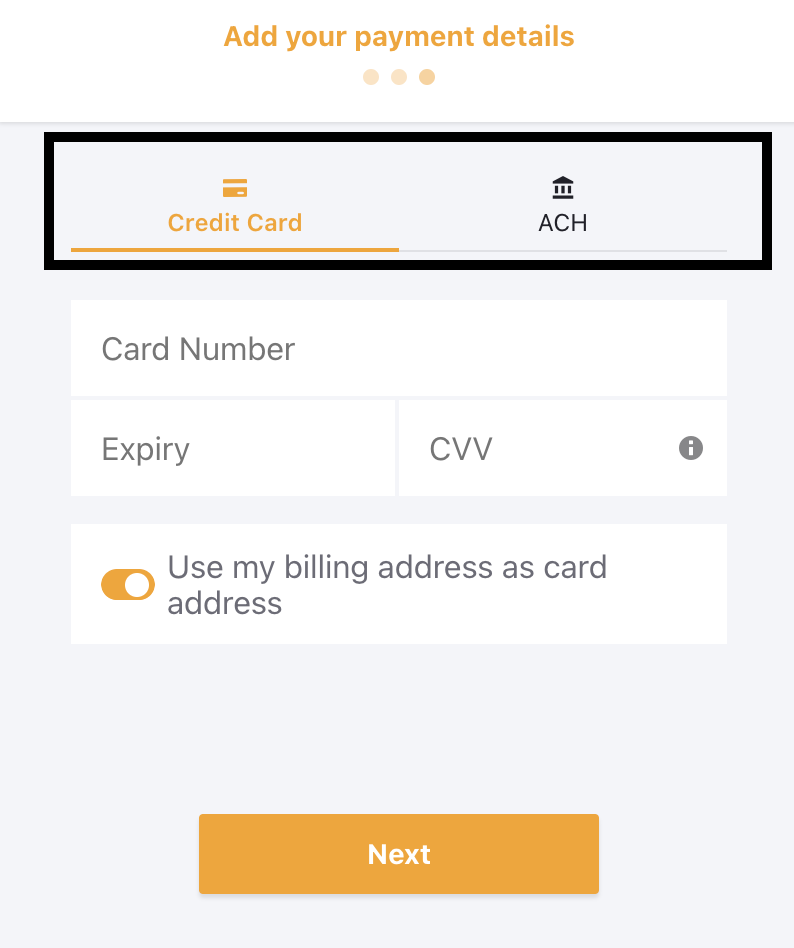
- Review the details on the Complete your order screen. If you need to make changes, click the Edit button.
- When done, click Pay & subscribe.
- The screen will refresh to the inFlow Account page. You can now continue using inFlow for all your inventory tracking needs!


0 Comments