Key takeaways
- There are a number of free barcode generators online that support a range of symbologies.
- These barcode generators are only suitable for internal use. If you need barcodes that will be recognized outside of your organization, you will need to purchase them through GS1.
- Barcode TEC-IT is our top recommended free barcode generator. It supports a wide range of symbologies, including UPC, EAN, CODE39, and CODE128.
- OnlineLabels.com doesn’t offer as many symbologies as other barcode generators, but its interface is the most modern and slick.
- Morovia is the least user-friendly due to the manual process of saving barcodes; Morovia allows customization of barcode dimensions and the option to include or exclude text.
- Inventory management software, like inFlow, offers a much more integrated solution for users that offers built-in barcode generation, printing, and scanning.
If you’d like to get started with barcoding at no charge, you’ll want the best free barcode generator for small business; one that’s fast, reliable, and easy to print. There are a lot of options out there, but only a few of them are actually good free options. Most tools generate one barcode at a time, but if you’re trying to label shelves or products, a free barcode generator for inventory labels that supports faster workflows will save you a ton of time.
But don’t worry—we had a look at the first few pages of Google results for free barcode generator and we’ve cut them down to the top three. For most instances, we’d recommend our first pick, Barcode Tec-IT, but there are good reasons to try the others on this list.
For a more in-depth look at how to get started barcoding your small business, check out our Ultimate Barcoding Guide. It covers barcode generation and everything else barcode-related.
Quick answer: the best free barcode generator for your use case
This free barcode generator comparison covers symbology support, bulk creation, export formats, and usability. Our review goes into more detail on each barcode generator further down the post, but here’s a quick TLDR of where our top picks landed.
Best overall: Barcode TEC-IT
Pros:
- Supports many barcode types (UPC, EAN, Code 39, Code 128, etc.)
- Bulk generation with sequential numbering
- Download multiple barcodes at once (ZIP export)
- Advanced customization options
Cons:
- Batch printing workflow can be less intuitive
- Interface feels more technical than beginner-friendly tools
- Overkill if you only need one barcode
Best for single labels: OnlineLabels.com
Pros:
- Clean, easy-to-use interface
- Fast generation for single barcodes
- Multiple download formats (PNG, SVG, PDF)
- Good for quick label printing
Cons:
- Generates one barcode at a time (no bulk tools)
- Requires email for download
- Limited advanced customization
- Not designed for large inventory workflows
Best for size tweaks: Morovia
Pros:
- Allows barcode height and size adjustments
- Option to toggle human-readable text
- Straightforward barcode generation
Cons:
- Manual save/download workflow
- No bulk generation
- Fewer export conveniences
- Interface feels less modern than alternatives
Free vs GS1 barcodes: internal vs external use
Deciding between a GS1 barcode vs free barcode generator comes down to whether your labels are strictly internal or must be recognized outside your organization. If you want your barcodes recognized outside your organization, you’ll need to purchase registered barcodes from GS1. You can do that by visiting the inFlow GTIN Barcode Shop, where you can purchase single barcodes for $30 with no renewal fee. However, if you need more than 10 barcodes, we recommend investing in a company prefix with GS1.
Internal barcode labels (OK for free generators)
If your barcodes will only be scanned within your warehouse, stockroom, or office, a free barcode generator for warehouse bin labels and internal tags can work perfectly fine. This includes warehouse shelf labels, bin locations, product SKU labels, and asset tags for equipment or tools. In these cases, you’re not required to register a GS1 company prefix or purchase a GTIN. The barcode simply needs to be unique within your own system so your scanner and inventory software can recognize it.
Retail and marketplace barcodes (requires GS1 registered barcodes)
If you’re selling products through retail stores, Amazon, Walmart, or other marketplaces, you a free barcode generator will not work for you. In these cases, you need a GS1-issued GTIN, which is used to create official UPC (North America) or EAN (international) barcodes. Many platforms verify that the UPC or EAN is tied to your company name, and listings can be rejected or removed if the barcode isn’t properly registered.
What we consider a good free barcode generator
Before we get into our recommendations, here’s a quick summary of what criteria we consider the most important in a good barcode generator.
Symbology support
A barcode symbology is the specific format a barcode uses to encode data. Different symbologies serve different purposes, so choosing the right one matters for compatibility with scanners & inventory systems. For most warehouse labels and internal SKU tracking, a free Code 39 barcode generator (or Code 128) is usually the must-have starting point.
Batch generation + export formats
Batch generation means creating multiple barcodes at once, often as a sequence or via spreadsheet import, so if you’re hunting for a bulk barcode generator from Excel or CSV, this is the feature that matters most. For businesses labeling dozens or hundreds of products, bulk barcodes save significant time and reduce manual errors.
Export format also matters for print quality and usability:
- SVG – Scalable without losing quality; ideal for resizing labels.
- PDF – Reliable for printing sheets of labels.
- EPS – Vector format commonly used in professional design software.
- ZIP download – Useful when exporting many barcodes at once.
Vector formats like SVG or EPS are especially important because they maintain crisp lines at any size, which improves scan reliability.
Workflow fit (speed + friction)
A barcode generator might be technically capable, but still frustrating to use due to poor UI or workflow bottlenecks. When it comes to workflow fit, we asked ourselves one simple question: how fast can you go from entering your data to printing a label?
That’s why we were looking for a free barcode generator, no signup required, no email gating, and no unnecessary clutter. Just a clean interface and a true bulk generation option so you can create multiple barcodes at once and move on with your day.
Comparison table: top free barcode generators at a glance
| Free Barcode Generator | Best For | Symbologies Depth | Bulk | Download Formats | Notes |
|---|---|---|---|---|---|
| Barcode TEC-IT | Bulk internal SKU labels | Extensive (Code 128, Code 39, UPC, EAN, QR, more) | Yes | ZIP export (multiple files; common image/vector formats supported) | Strongest overall feature set; ideal for warehouse labeling |
| OnlineLabels.com | One-off barcode labels | Standard retail + common inventory types | No | PNG, SVG, PDF | Simple interface; generates one barcode at a time |
| Morovia | Size and dimension adjustments | Common linear symbologies | No | Individual file download | Allows height/text customization; manual save workflow |
Reviews of the top free barcode generators
Below are our detailed reviews for free barcode generator we think are worth your time. We evaluate features, bulk capabilities, customization options, and overall workflow fit so you can quickly determine which tool aligns with your labeling needs.
Best overall: Barcode TEC-IT
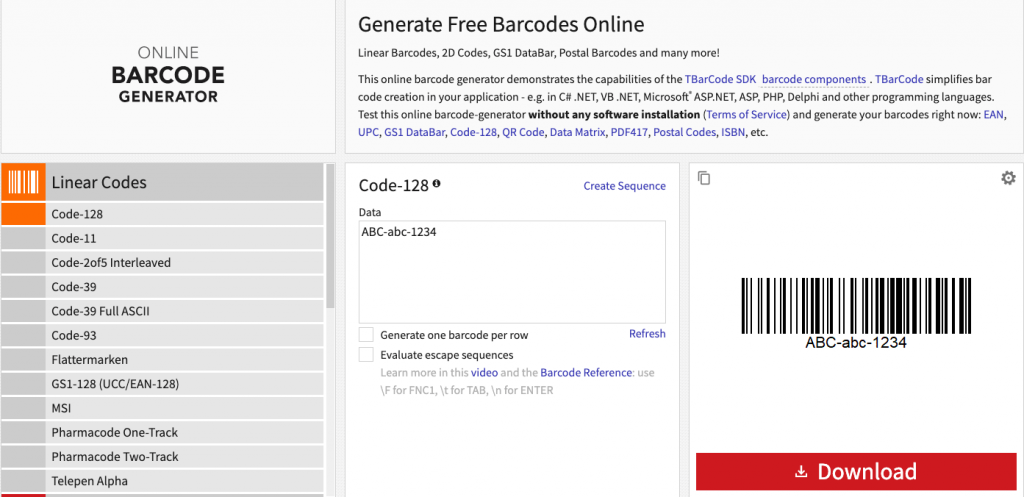
Barcode TEC-IT is the top free barcode generator on Google. The page looks busy, but don’t be fooled. This is a great tool for generating barcode numbers and images that are ready for use on labels. It covers basically all of the common symbologies you might want to use, including UPC, EAN, CODE39, and CODE128. They also offer specialized options, like Pharmacode and Telepen Alpha.
Most barcode generators require you to already have a set of numbers that you’d like to turn into barcodes. This page goes a step further by letting you generate a series of barcode numbers with your own prefixes and suffixes, making it ideal if you need a free barcode generator with sequential numbering for internal SKUs (which is something our barcode software does too). This is great because you might want one product category to use “RED” as a prefix, while another could use “BLUE”.
Barcode TEC-IT’s page also lets you download a single .zip file that contains multiple barcode images. This allows you to generate all of the barcodes in one sitting and download them with a single click. This saves a lot of time compared to other free barcode generators.
The only caveat is that it might not be as easy for you to print multiple image files in one batch. If you’d like your barcodes generated into a single printable file, we’d suggest trying our software, inFlow Inventory. We generate barcode numbers with suffixes, but also place them onto a single printable PDF that’s easy to print and cut out.
However, if you need to generate a lot of barcodes for free with zero setup, this page is great. All you really need to know is the number of barcodes you want to generate, and this tool takes care of the rest.
Best for simple one-off labels: OnlineLabels.com
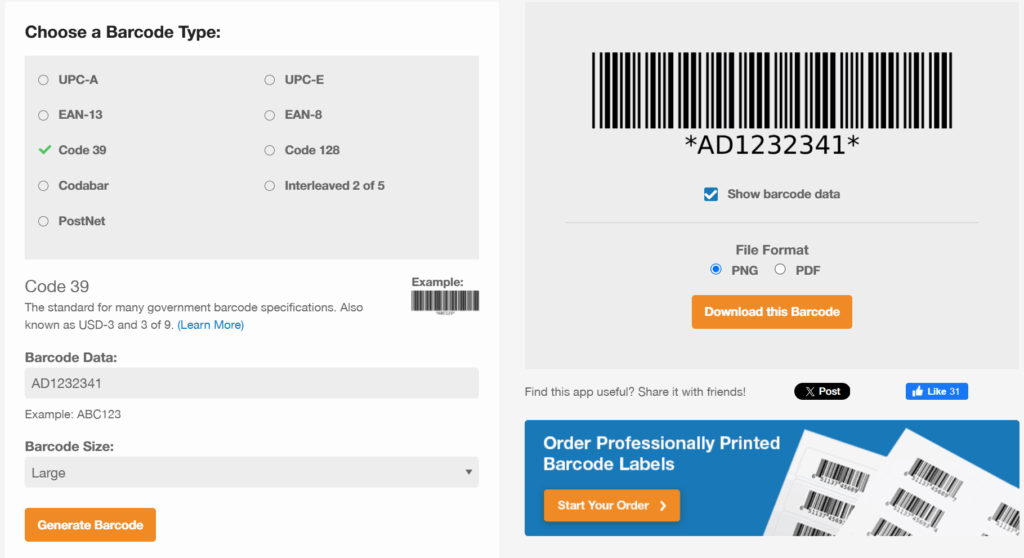
This free barcode generator OnlineLabels.com, is a clean and straightforward tool. The interface is slick, with less clutter than many other free barcode generators out there. It makes it pretty easy to pick a code type, enter your data, and instantly see your barcode preview. It’s geared toward small businesses and DIY users who need barcodes they can drop right onto labels.
OnlineLabels.com supports the most common barcode symbologies, including UPC, EAN, Code 39, Code 128, QR Codes, and more. While its spread is impressive, it doesn’t go as deep as Barcode TEC-IT with niche options like Pharmacode. However, it does cover just about everything most small to medium-sized businesses would ever need.
Once you generate a barcode, you can download it in multiple formats. If you’re specifically searching for a free barcode generator with PNG, SVG, and PDF, this tool has you covered. We should mention that while this generator is free, you’ll need to provide your email once you’re ready to download your barcode. Overall, this is a great tool for generating a single barcode, but if you want a whole sheet of consistent, scannable barcodes, you’ll need to take it into Word or Photoshop and create the sheet yourself.
One nice touch is that you can customize the text displayed under the barcode or choose to hide it entirely. This matters if you’re producing barcodes for internal use (like location or batch tracking) where human-readable numbers aren’t necessary.
The biggest caveat is that OnlineLabels.com doesn’t let you bulk-generate sequences with prefixes or suffixes the way Barcode TEC-IT does. You’ll need to enter each code manually if you want unique sets. For one-off or small batch barcodes, though, this isn’t a problem.
If your main goal is to get ready-to-print barcodes onto actual labels, OnlineLabels.com is one of the most user-friendly free tools out there. It keeps things simple, while still giving you enough flexibility to choose from the major barcode types and export them in printer-friendly formats.
Best for size tweaks: Morovia
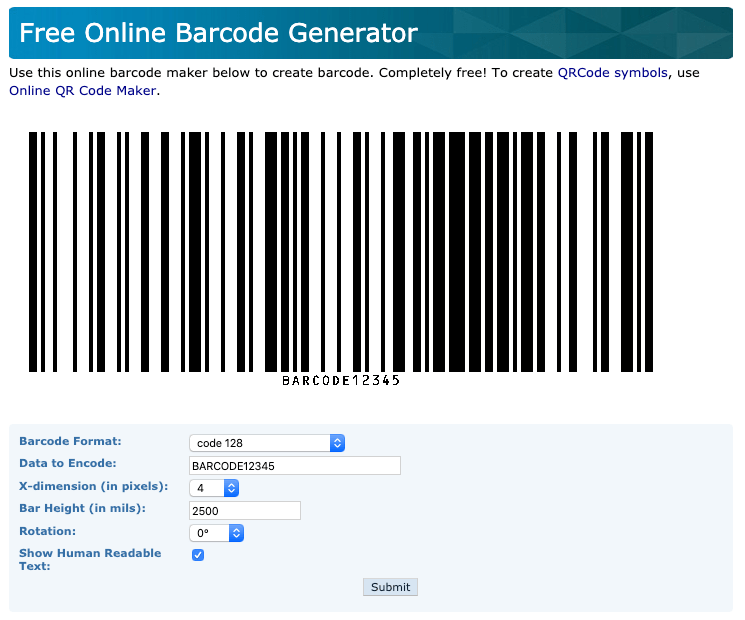
Morovia’s tool isn’t the easiest to use because the barcodes don’t download automatically. You have to drag and drop them out of your browser or right-click on the images to save them.
However, Morovia is worth a mention if you want to tweak the dimensions of your barcode (like making it taller for easier scanning). You can also choose between including or excluding text. Although we’d generally recommend including text so that it’s easier to tell one barcode from another without scanning.
Common pitfalls and troubleshooting (printing + scanning)
If your barcode isn’t scanning, the issue is usually print quality, sizing, or formatting, not the barcode generator itself. Check that you’re using the correct symbology, maintaining a proper quiet zone, printing at 300 DPI or higher, and resizing proportionally to avoid distortion. It’s usually a good idea to run a test scan before you print the full batch, and definitely before you actually physically label your inventory.
Why inventory software beats a free generator
Using a free barcode generator or barcode font is a great way to get your foot in the door with barcodes at no cost. The reality is if you’re looking for a free barcode generator, you’re probably looking to improve your inventory situation—and that’s exactly what our software can help you with. Our software inFlow is a complete barcode system with a built-in barcode generator that supports prefixes and suffixes.
If you need a more flexible label printing solution for the warehouse, the inFlow Portable Printer is a great option. It’s wireless, compact, and built to handle warehouse conditions. Perfect for printing barcode labels on the go without needing to run back to a workstation.
Watch this quick video to see just how easy it is to generate and print barcode labels with inFlow:
If you’d like to give inFlow a try, you can start a free trial here:

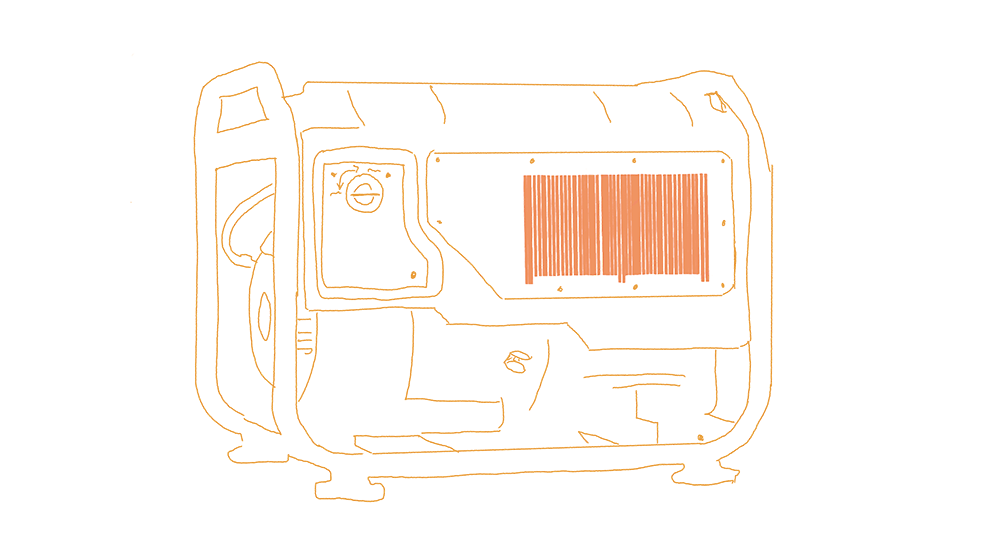
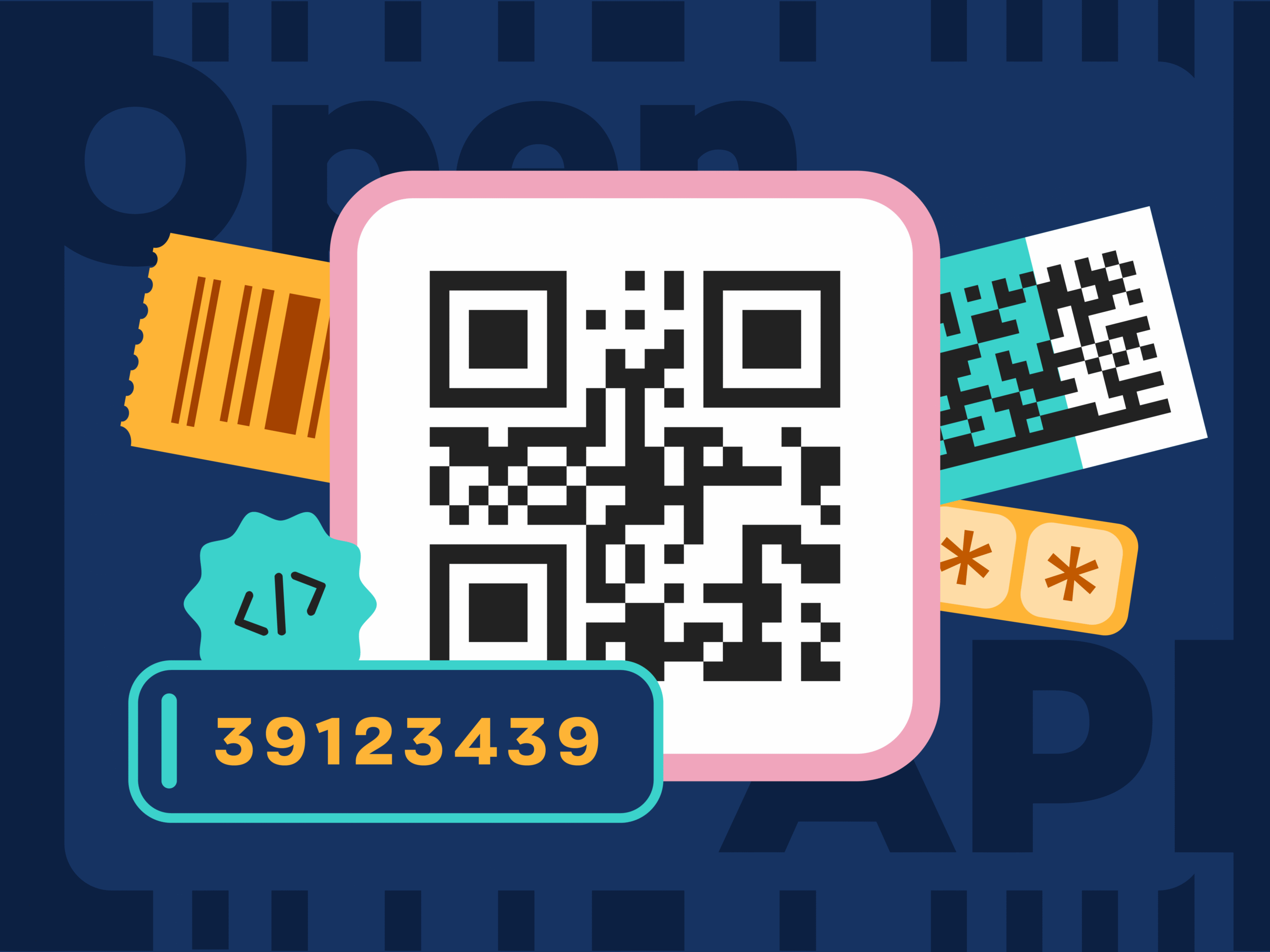


Looking for barcoding individual employee for as need work hiring
I have been using software for 6 or 7 years for one purpose to print human-readable barcodes on the back of gift cards. We now need to sell gift cards as well as have people redeem cards online. To avoid people guessing at other people’s gift cards (printed sequentially) do you have a process to suitably randomize the numbers used in the generating process?
I need barcode
Please help me
Hey Ejaskhan,
If you need a barcode font to use in Microsoft Word you can email me at jared.plumb@inflowinventory.com and I can send you our code 39 font. Otherwise, the generators we’ve linked to in this article can generate barcodes for you. Hope this helps.
Cheers,
Jared
would Inflow work for egift cards for a business?
Hi Lindsay,
Thanks for stopping by. To answer your question, I need to know more about your workflow. You can contact our sales team and walk them through what your needs are, and they would be able to let you know whether or not inFlow would be a good fit for your situation. We hope to hear from you soon!
Cheers,
Jared
Hi
I have two product and I want to create a barcode
I need two barcode
Hi Salomon,
Thanks for reading. If you need barcodes for external use you’ll need to purchase them from GS1. You can do that at our inFlow GTIN Barcode Shop. We made the process quick and easy! If you just need to barcodes for internal inventory tracking then you can use any of the barcode generators we’ve listed in this article. You could also download our Code 39 barcode font completely free of charge in this article. Just follow the instructions outlined in the blog and you’ll be good to go!
Hope this helps,
Jared
Thanks for the instruction on how to generate barcodes for your products. I have just one product I will be packaging for sale. I want barcodes to print on my labels.
Which of these barcode systems suits my small need
Hey Shadrach,
I’m glad we could help. If you’re selling your products you’ll more than likely need to get a registered GS1 barcode. Luckily GS1 now offers single barcodes for $30 each with no renewal fees. You can buy them from GS1 or any authorized sellers, like us. If you’re interested you can buy one from our barcode shop. We take no commission at all so you pay the same through our shop as you would directly from the GS1 website.
As far as printing them you could manage with a label printer and a compatible label printing program (some printers will come with label printing software.)
However, if you’re looking to use your labels/barcodes for inventory management than I would recommend looking into our software inFlow. Our inventory management system has built in barcode capability. So you can design labels, print them, and scan right inside the app. You can also generate both 2D and QR codes if you’re just using your barcodes for internal purposes.
If you want to know for sure whether or not inFlow is a good fit please reach out to our sales team and explain your workflow to them. They’ll give you an honest answer whether or not our software is a good fit for you. I hope this helps.
Cheers,
Jared
Great list! I’ve been searching for a reliable barcode generator, and I love that these options are free. Can’t wait to try them out for my small business. Thanks for sharing!
Thanks for reading!