Key takeaways
- There are a number of free barcode generators online that support a range of symbologies.
- These barcode generators are only suitable for internal use. If you need barcodes that will be recognized outside of your organization, you will need to purchase them through GS1.
- Barcode TEC-IT is our top recommended free barcode generator. It supports a wide range of symbologies, including UPC, EAN, CODE39, and CODE128.
- Barcode-generator.org offers a cleaner interface and enables users to download barcodes in various formats, such as JPG, EPS, and SVG. It does require generating barcodes one at a time, but it provides immediate downloads without the need for email registration.
- Morovia is the least user-friendly due to the manual process of saving barcodes; Morovia allows customization of barcode dimensions and the option to include or exclude text.
- Inventory management software, like inFlow, offers a much more integrated solution for users that offers built-in barcode generation, printing, and scanning.
If you’d like to get started with barcoding at no charge, you’ll want to use a good free barcode generator. There are a lot of options out there, but only a few of them are actually good free options. Most of them will generate one barcode at a time for you, but if you’re trying to label your shelves or products, those tools will waste a lot of your precious time.
But don’t worry—we had a look at the first few pages of Google results for free barcode generator and we’ve cut them down to the top three. For most instances, we’d recommend our first pick, Barcode Tec-IT, but there are good reasons to try the others on this list.
For a more in-depth look at how to get started barcoding your small business, check out our Ultimate Barcoding Guide. It covers barcode generation and everything else barcode-related.
Before we get into it we want to mention that generating barcodes is only an option if you’re only using your barcodes internally. If you want your barcodes to be recognized outside of your organization you’ll need to buy registered barcodes from GS1. You can do that by visiting the inFlow GTIN Barcode Shop, where you can purchase single barcodes for $30 with no renewal fee. However, if you need more than ten barcodes we would recommend you invest in a company prefix with GS1.
The criteria for a good free barcode generator
Before we get into our recommendations, here’s a quick summary of what features you should look for:
- Generate multiple types of barcodes (i.e. symbologies)
- Generate one or more barcodes simultaneously
- Offer an easy way to download the resulting barcode images
That’s a pretty simple list, but you’d be surprised how many tools would rather market first and help afterward. A free barcode generator should save you time, so we’ve left out anything that slows down the process. This list is laser-focused on just the good stuff we feel is worth your time.
#1 Barcode TEC-IT
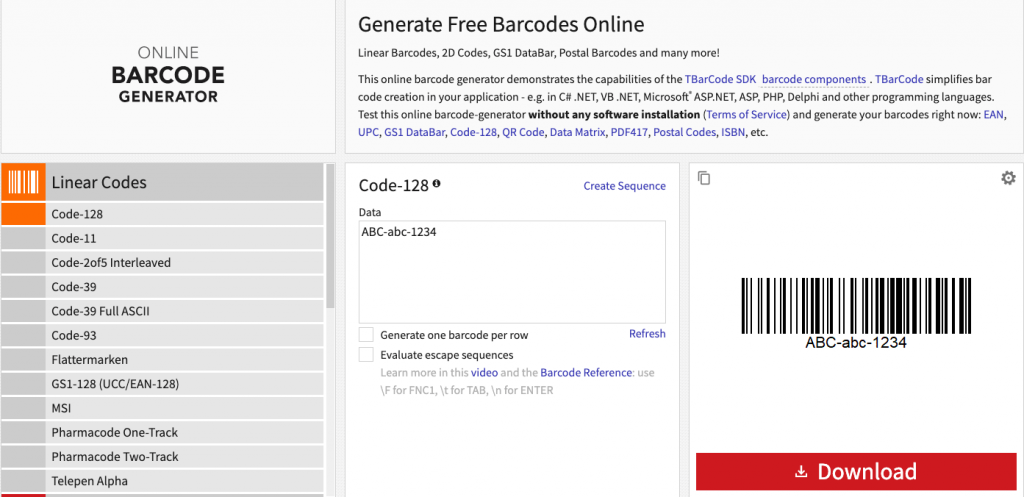
Barcode TEC-IT is the top free barcode generator on Google. The page looks busy, but don’t be fooled. This is a great tool for generating barcode numbers and images that are ready for use on labels. It covers basically all of the common symbologies you might want to use, including UPC, EAN, CODE39, and CODE128. They also offer specialized options, like Pharmacode and Telepen Alpha.
Most barcode generators require you to already have a set of numbers that you’d like to turn into barcodes. This page goes a step above and lets you generate a series of barcode numbers with your own prefixes and suffixes (which is something our barcode software does too). This is great because you might want one category of products to have “RED” as a prefix, while another category of products could use “BLUE”.
Barcode TEC-IT’s page also lets you download a single .zip file that contains multiple barcode images. This allows you to generate all of the barcodes in one sitting and download them with a single click. This saves a lot of time compared to other free barcode generators.
The only caveat is that it might not be as easy for you to print multiple image files in one batch. If you’d like your barcodes generated into a single printable file, we’d suggest trying our software, inFlow Inventory. We generate barcode numbers with suffixes, but also place them onto a single printable PDF that’s easy to print and cut out.
However, if you need to generate a lot of barcodes for free with zero setup, this page is great. All you really need to know is the number of barcodes you want to generate, and this tool takes care of the rest.
#2 Barcode-generator.org
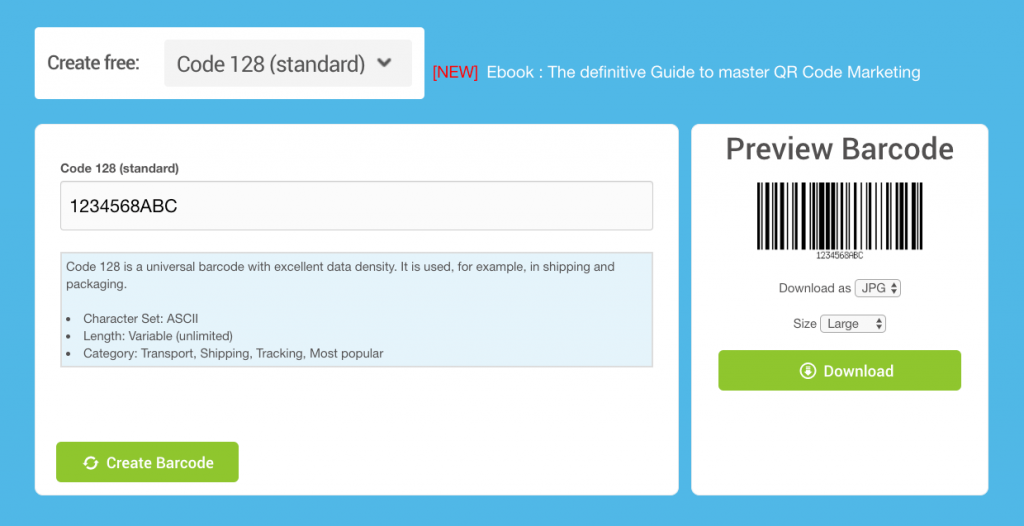
This free barcode generator Barcode-generator.org is a much cleaner looking webpage, but it isn’t as functional as our top pick. We think it’s worth a try because it allows you to download barcodes as JPG, EPS, or even SVG files.
SVG files are scaleable vector graphics, which means that you can scale them to any size without losing detail. So if you need some large barcodes for items on the very top of your shelves, this tool could be a good way to generate a few of them quickly.
You have to generate barcodes one at a time, but this site does download the barcodes straight to your computer. That doesn’t sound like anything special, but many other free barcode generators we tried insisted on emailing you a single barcode per session, which simply isn’t a good use of your time.
Finally, this site offers a good breakdown of each barcode symbology, and what industry normally uses them. So if you’re not sure what kind of barcodes you should be using, barcode-generator.org could help.
#3 Morovia
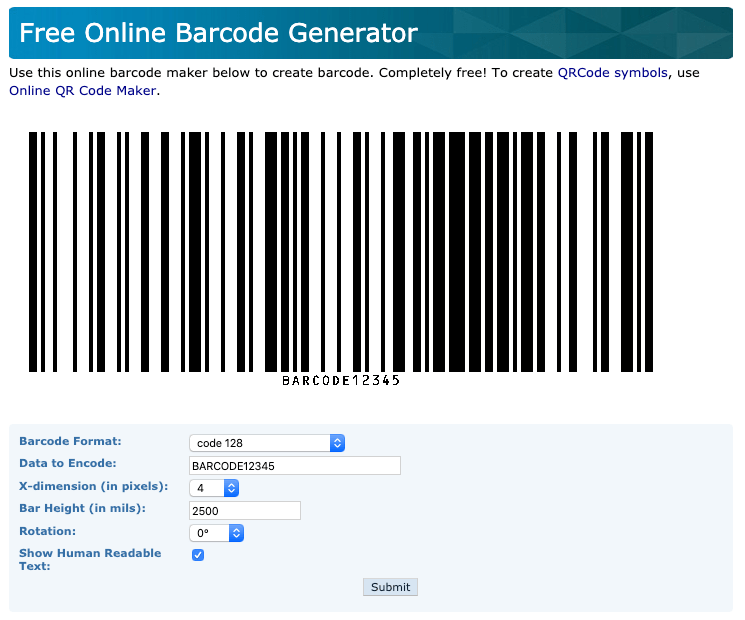
Morovia’s tool isn’t the easiest to use because the barcodes don’t download automatically. You have to drag and drop them out of your browser or right-click on the images to save them.
However, Morovia is worth a mention if you want to tweak the dimensions of your barcode (like making it taller for easier scanning). You can also choose between including or excluding text. Although we’d generally recommend including text so that it’s easier to tell one barcode from another without scanning.
Why inFlow is better than a free barcode generator
Using a free barcode generator or barcode font is a great way to get your foot in the door with barcodes at no cost. The reality is if you’re looking for a free barcode generator, you’re probably looking to improve your inventory situation—and that’s exactly what our software can help you with. Our software inFlow is a complete barcode system with a built-in barcode generator that supports prefixes and suffixes. We also integrate with DYMO label printers, so you can generate barcode numbers and create labels on the same day.
Watch this quick video to see just how easy it is to generate and print barcode labels with inFlow:
If you’d like to give inFlow a try, you can start a free trial here:


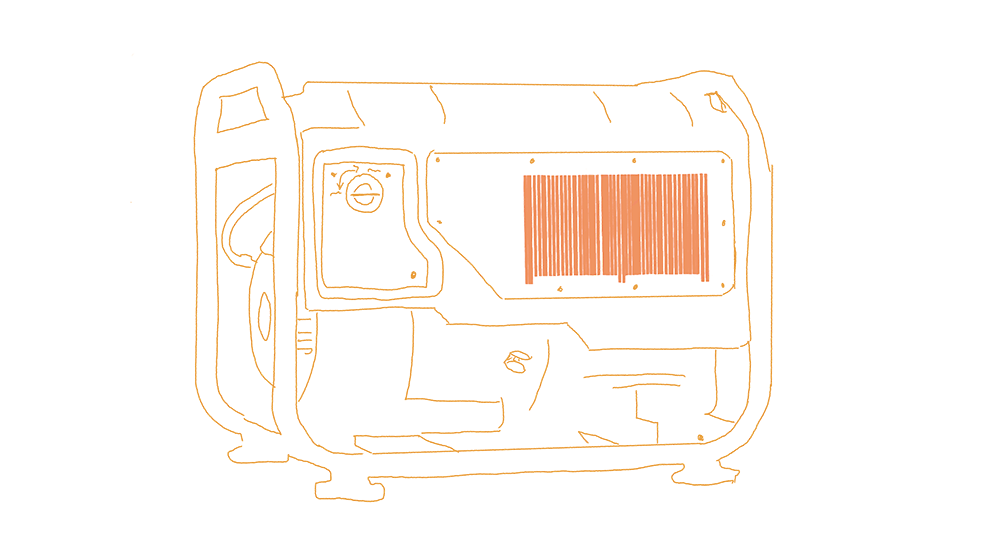



Looking for barcoding individual employee for as need work hiring
I have been using software for 6 or 7 years for one purpose to print human-readable barcodes on the back of gift cards. We now need to sell gift cards as well as have people redeem cards online. To avoid people guessing at other people’s gift cards (printed sequentially) do you have a process to suitably randomize the numbers used in the generating process?
I need barcode
Please help me
Hey Ejaskhan,
If you need a barcode font to use in Microsoft Word you can email me at jared.plumb@inflowinventory.com and I can send you our code 39 font. Otherwise, the generators we’ve linked to in this article can generate barcodes for you. Hope this helps.
Cheers,
Jared
would Inflow work for egift cards for a business?
Hi Lindsay,
Thanks for stopping by. To answer your question, I need to know more about your workflow. You can contact our sales team and walk them through what your needs are, and they would be able to let you know whether or not inFlow would be a good fit for your situation. We hope to hear from you soon!
Cheers,
Jared
Hi
I have two product and I want to create a barcode
I need two barcode
Hi Salomon,
Thanks for reading. If you need barcodes for external use you’ll need to purchase them from GS1. You can do that at our inFlow GTIN Barcode Shop. We made the process quick and easy! If you just need to barcodes for internal inventory tracking then you can use any of the barcode generators we’ve listed in this article. You could also download our Code 39 barcode font completely free of charge in this article. Just follow the instructions outlined in the blog and you’ll be good to go!
Hope this helps,
Jared
Thanks for the instruction on how to generate barcodes for your products. I have just one product I will be packaging for sale. I want barcodes to print on my labels.
Which of these barcode systems suits my small need
Hey Shadrach,
I’m glad we could help. If you’re selling your products you’ll more than likely need to get a registered GS1 barcode. Luckily GS1 now offers single barcodes for $30 each with no renewal fees. You can buy them from GS1 or any authorized sellers, like us. If you’re interested you can buy one from our barcode shop. We take no commission at all so you pay the same through our shop as you would directly from the GS1 website.
As far as printing them you could manage with a label printer and a compatible label printing program (some printers will come with label printing software.)
However, if you’re looking to use your labels/barcodes for inventory management than I would recommend looking into our software inFlow. Our inventory management system has built in barcode capability. So you can design labels, print them, and scan right inside the app. You can also generate both 2D and QR codes if you’re just using your barcodes for internal purposes.
If you want to know for sure whether or not inFlow is a good fit please reach out to our sales team and explain your workflow to them. They’ll give you an honest answer whether or not our software is a good fit for you. I hope this helps.
Cheers,
Jared
Great list! I’ve been searching for a reliable barcode generator, and I love that these options are free. Can’t wait to try them out for my small business. Thanks for sharing!
Thanks for reading!